News: Now offering SSO.
Learn more
News: Now offering SSO.
Learn moreUploading an Excel spreadsheet is the quickest way to get your customers in Badger. In this article, we'll teach you what are the things that trip our importer so you can take them out from your data.
The importer only takes into account the data written on the first tab. If you got data on other tabs, make sure to put them on the first one.



It shouldn’t be blank and should not have unnecessary details like a title.



All columns in your spreadsheet must have a header. If you have extra data or notes at the other end of the spreadsheet, you’d have to remove them (if they’re not needed) or assign them a header.

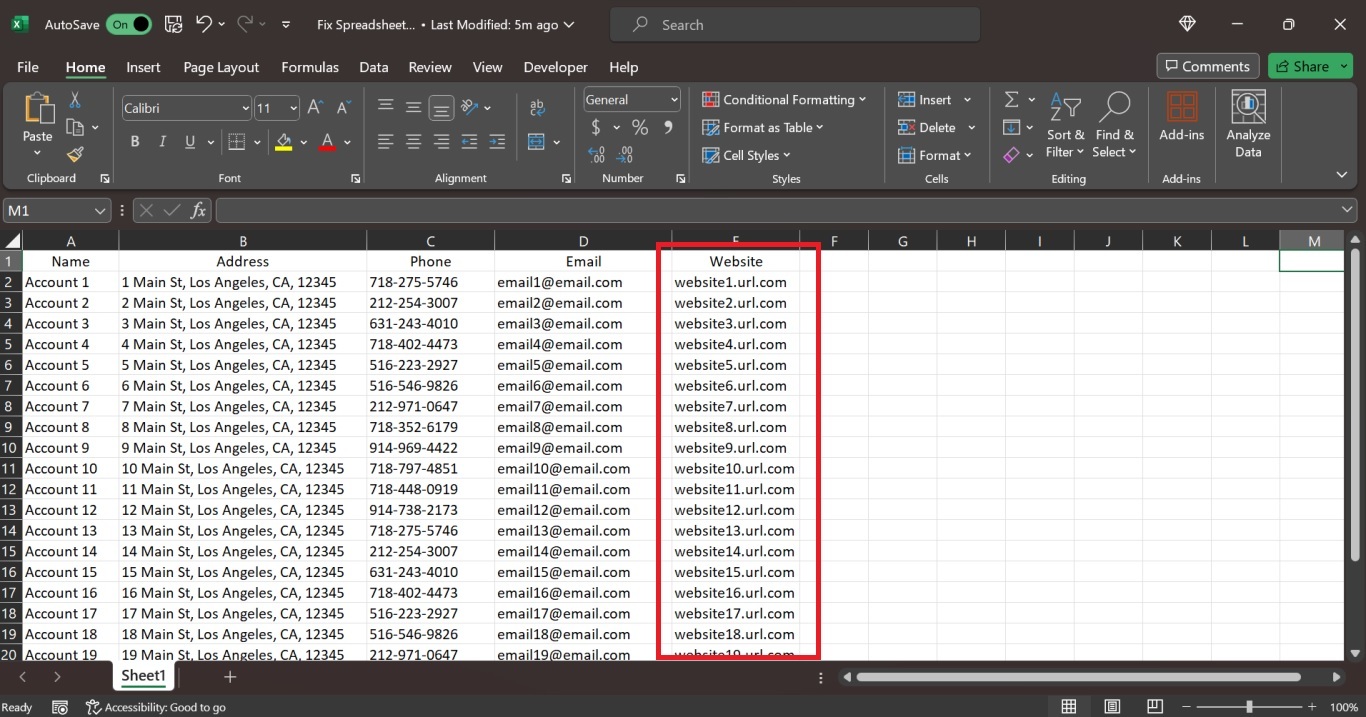
Combined or merged cells can trip our importer so you have to unmerge them. Click here to learn how.

Remember that our importer imports everything written on your spreadsheet, even hidden columns so it’s best to delete them if they’re not needed.

Carriage return is a method in Excel that lets you add a line break within a single cell to add text written in multiple lines. This also trips our importer so you have to remove them in your data before importing. Click here to find out how it’s done.

Make sure to take out any blank columns in between data before uploading.
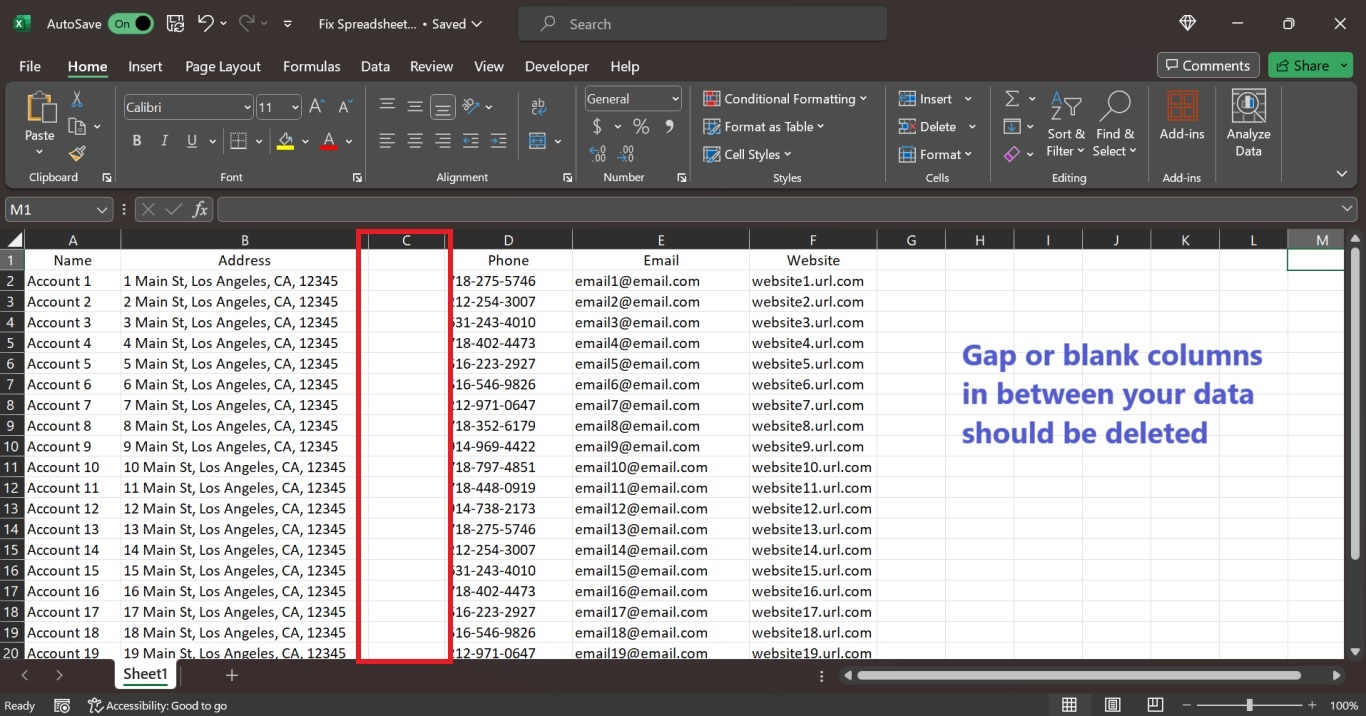
If the addresses on your data have a suite number, it’s best to put them in a separate column. Aside from it can trip our importer sometimes, it can also cause some addresses to be pinned in the wrong location. Click here if you want to learn how to split apart address details.


To help you import your data, you can download our template here.
Looking for our logo?
Grab a Zip packed with our logo in PNG and EPS formats.
Get Started now with a free trial of Badger Maps, no credit card required!
free trial