News: Now integrating with Pipedrive, monday.com & SugarCRM.
Learn more
News: Now integrating with Pipedrive, monday.com & SugarCRM.
Learn moreBadger Maps helps you plan and optimize your sales routes. By taking into account all of the stops you need to make, the total distance between your meetings, and where you want to start and end your day - Badger finds the absolute fastest order for your route.
When calculating your route stats, Badger considers your schedule and your planned route. Mileage is accurately estimated, but it is not an exact figure.
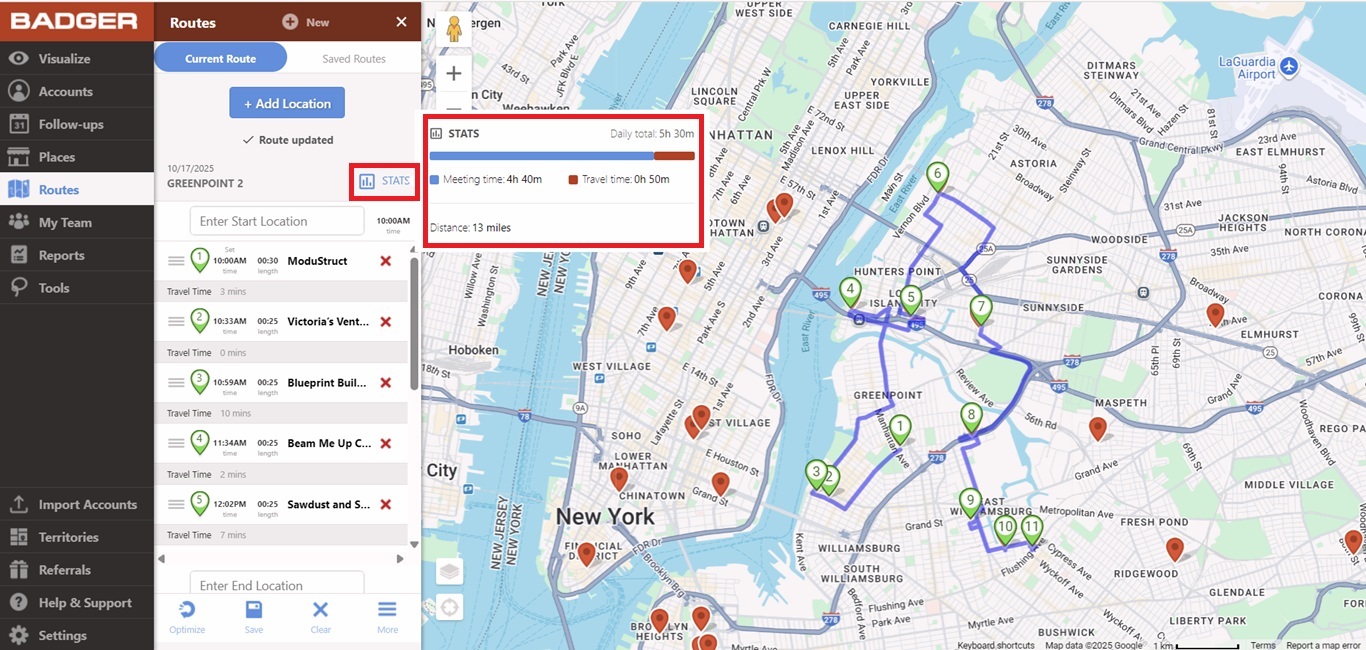
When building routes in Badger, start by thinking about where you need to go. Once you choose an area, or an account to visit, start creating your route.
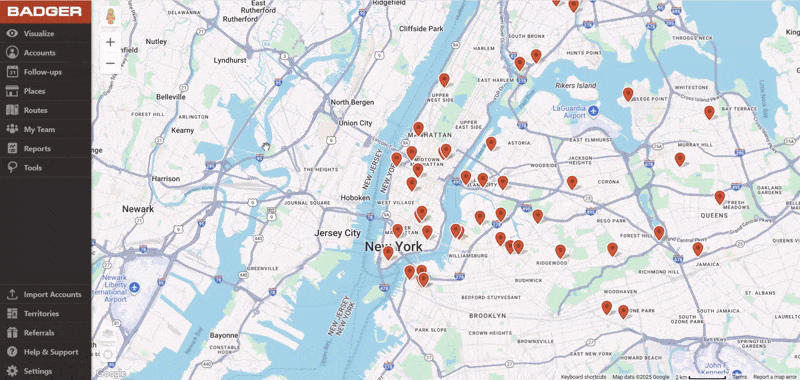
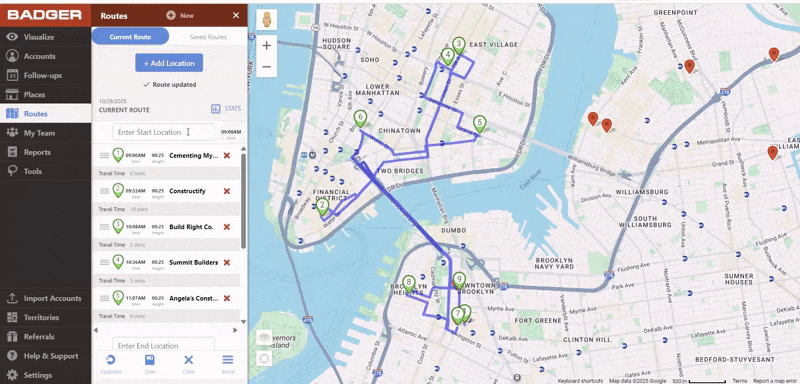
Now your route is optimized according to all of your daily appointments. You can add more accounts to your route by clicking a pin or selecting a name from the accounts menu and then clicking "add to route." You should optimize your route anytime you make changes to it.
You can add stops to your route anytime. Badger will add new stops to the end of your route, and update your route stats to take your new stop into consideration.
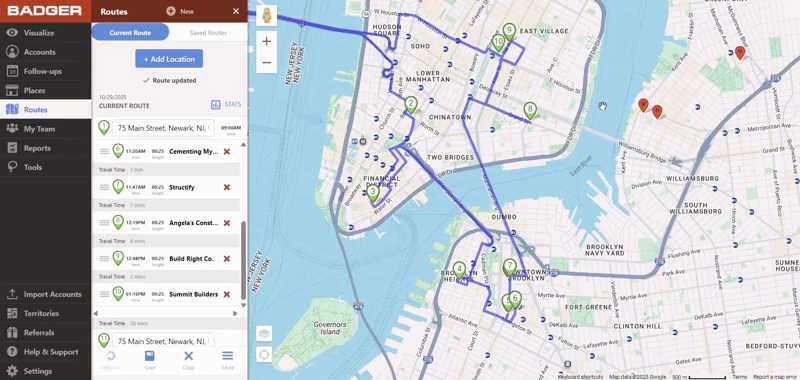
Your route stats will update to reflect the new order of your route.
Your route and mileage will be recorded in a PDF document.
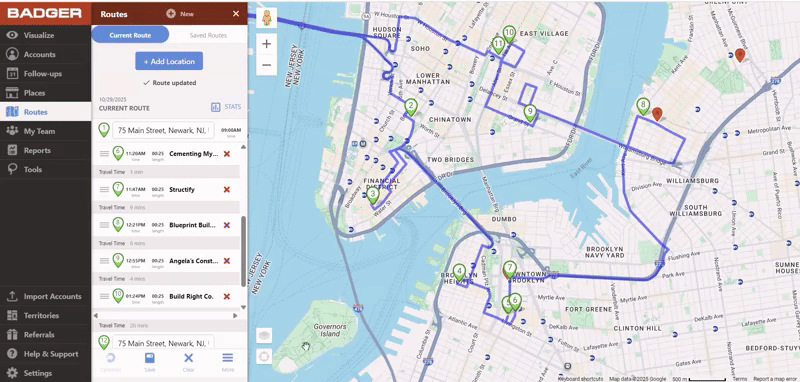
Your PDF will also show your mileage for each individual stop you make. Export a new pdf anytime you update or change your route.
Looking for our logo?
Grab a Zip packed with our logo in PNG and EPS formats.
Get Started now with a free trial of Badger Maps, no credit card required!
free trial