News: Now offering SSO.
Learn more
News: Now offering SSO.
Learn moreIt is easy to delete multiple accounts all at once in Badger using the Lasso tool. Read below to find out how.
Deleting Accounts on a Specific Area on the Map
1. Log in to Badger Maps, and click Tools.
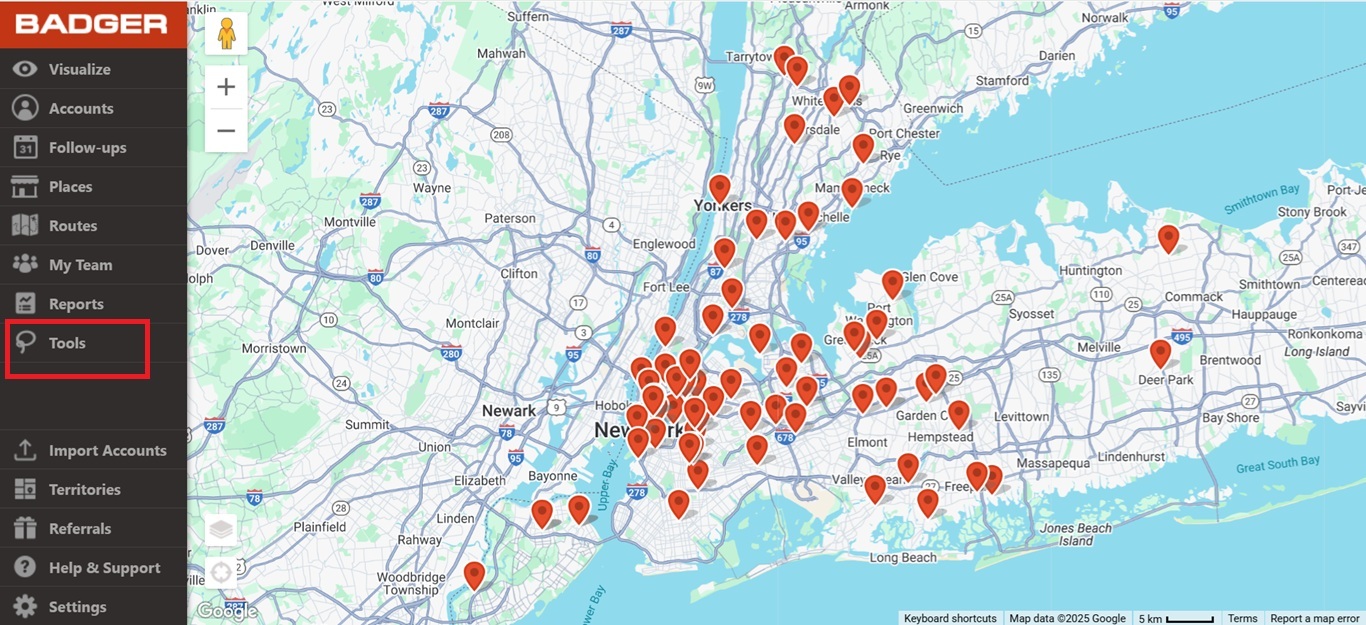
2. Tap Lasso, and draw around the pins you want to delete.
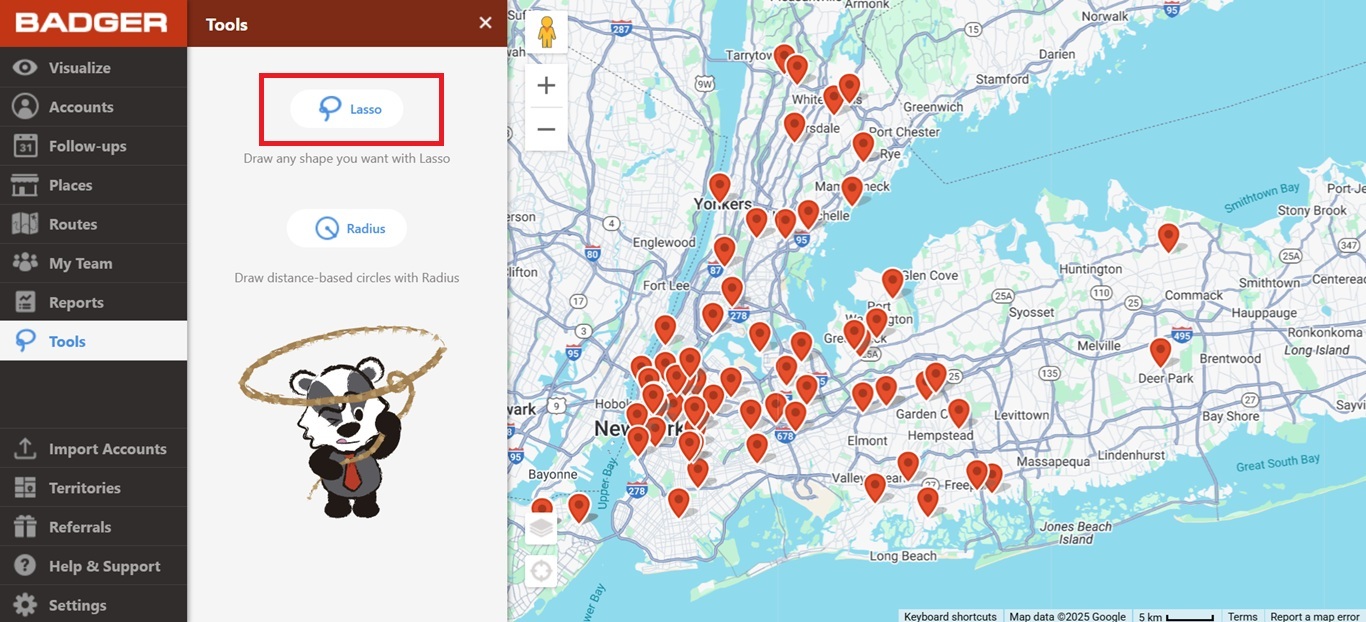
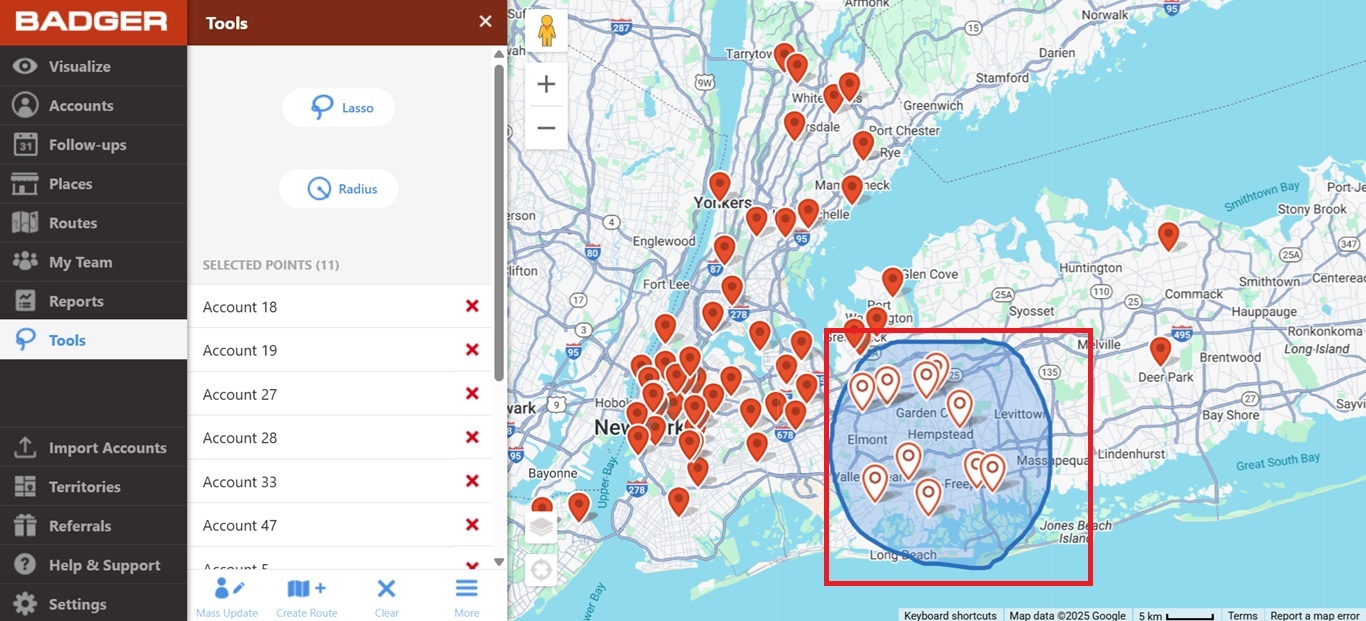
3. Click More, choose Delete Accounts, and Confirm.
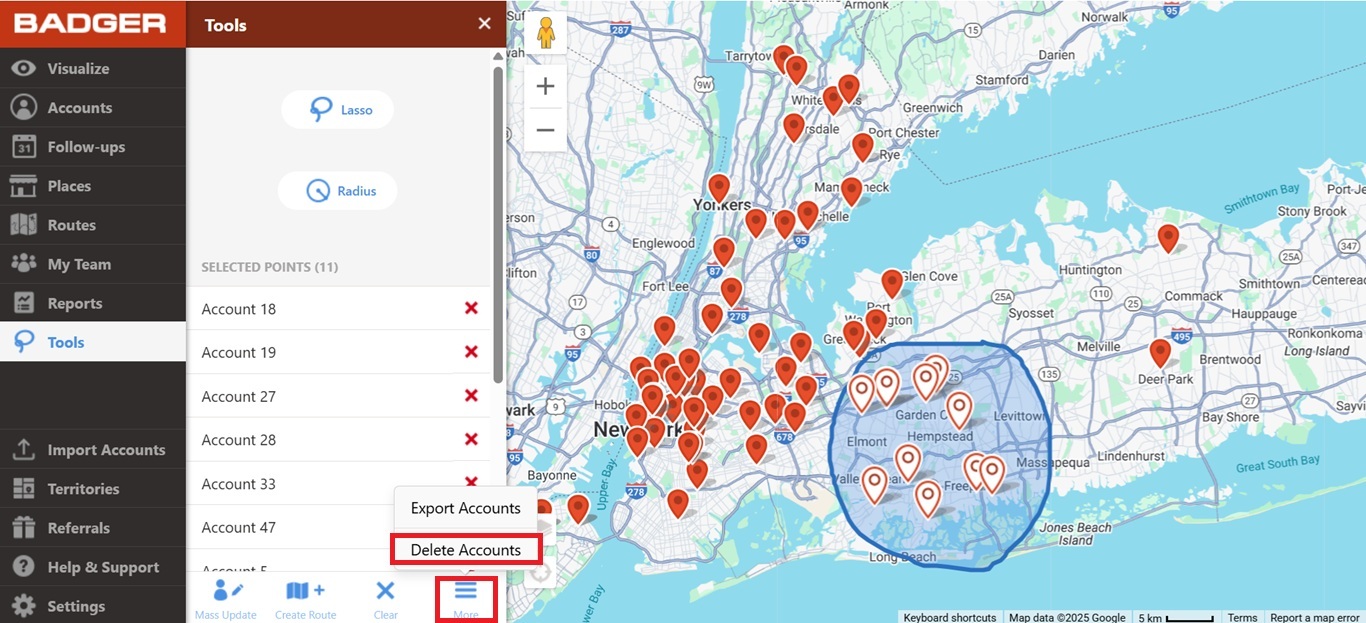
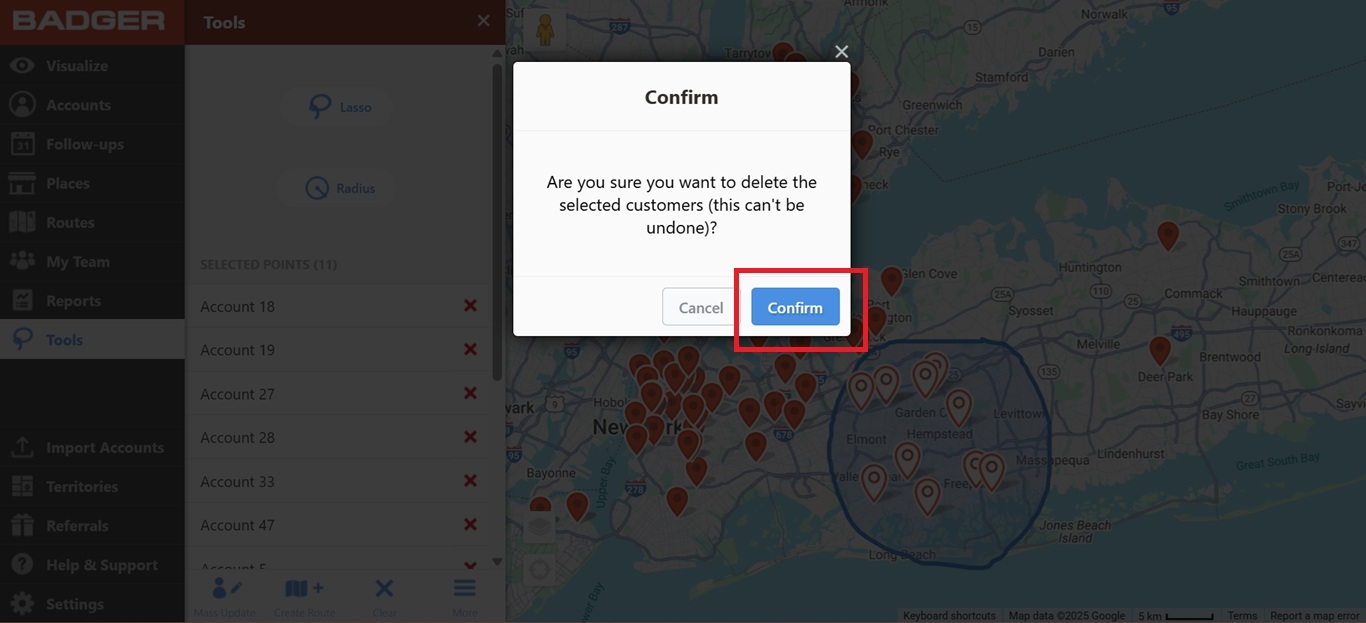
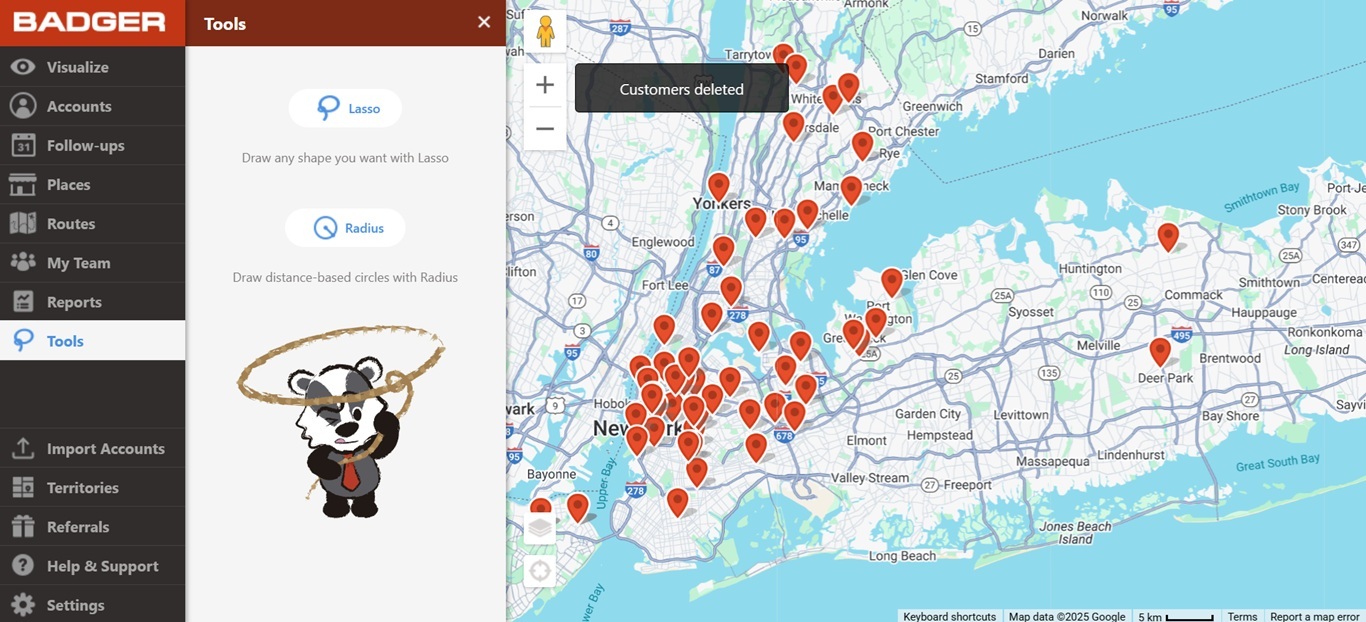
Deleting Accounts Based on a Filter Under Visualize
In this example, let’s say you no longer need the accounts marked as Inactive under the Customer Type field so you want to take them out.
1. The first thing that you need to do is to filter your data so only the accounts labeled as Inactive will be the only ones seen on the map.
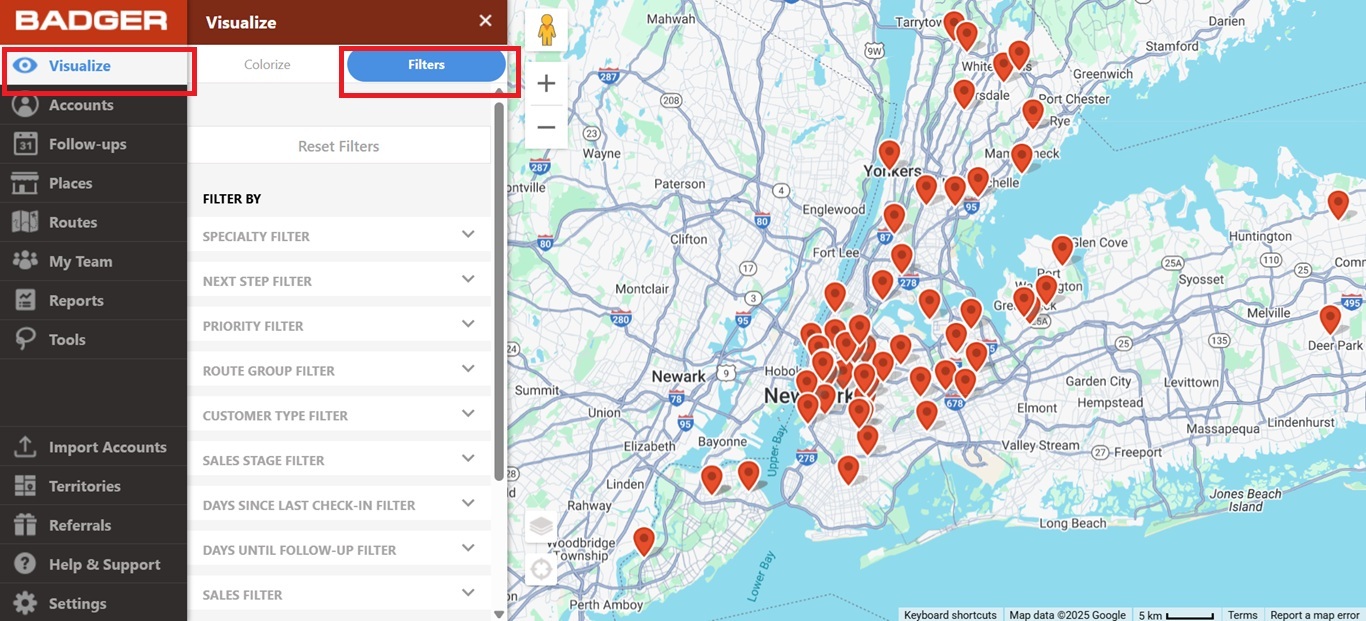
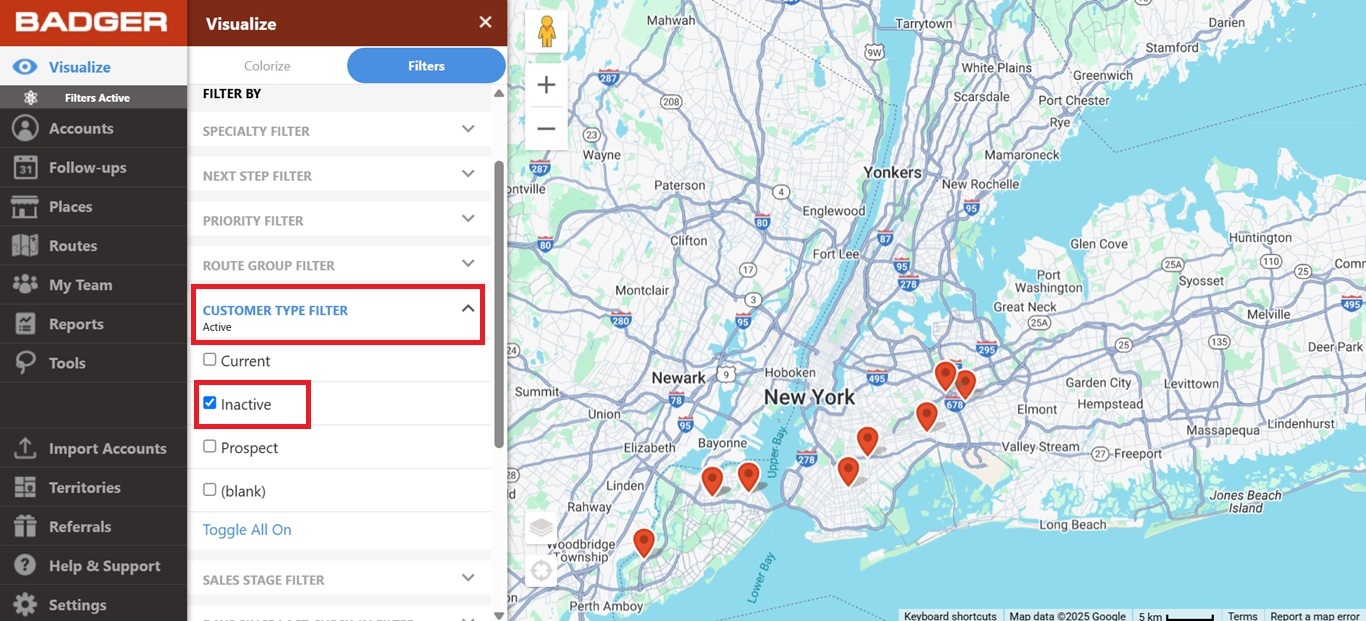
2. After that, go to Tools, and select Lasso.
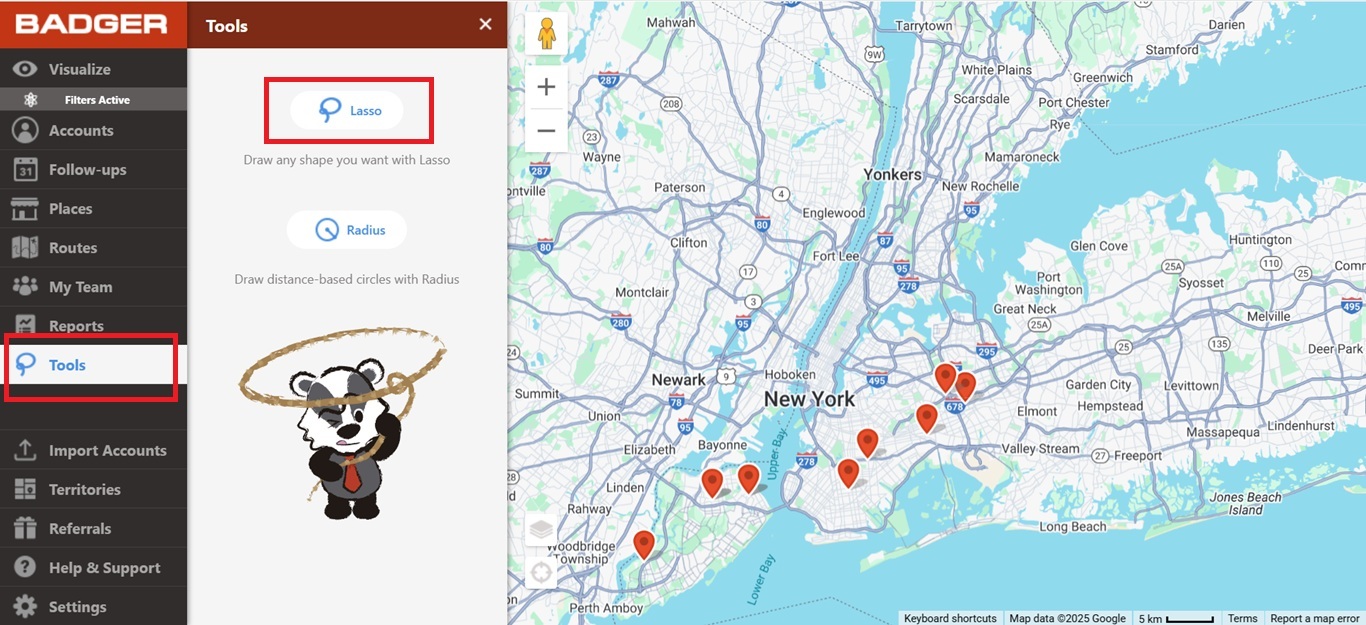
3. Draw around the visible pins, then go to More, and choose Delete Accounts.
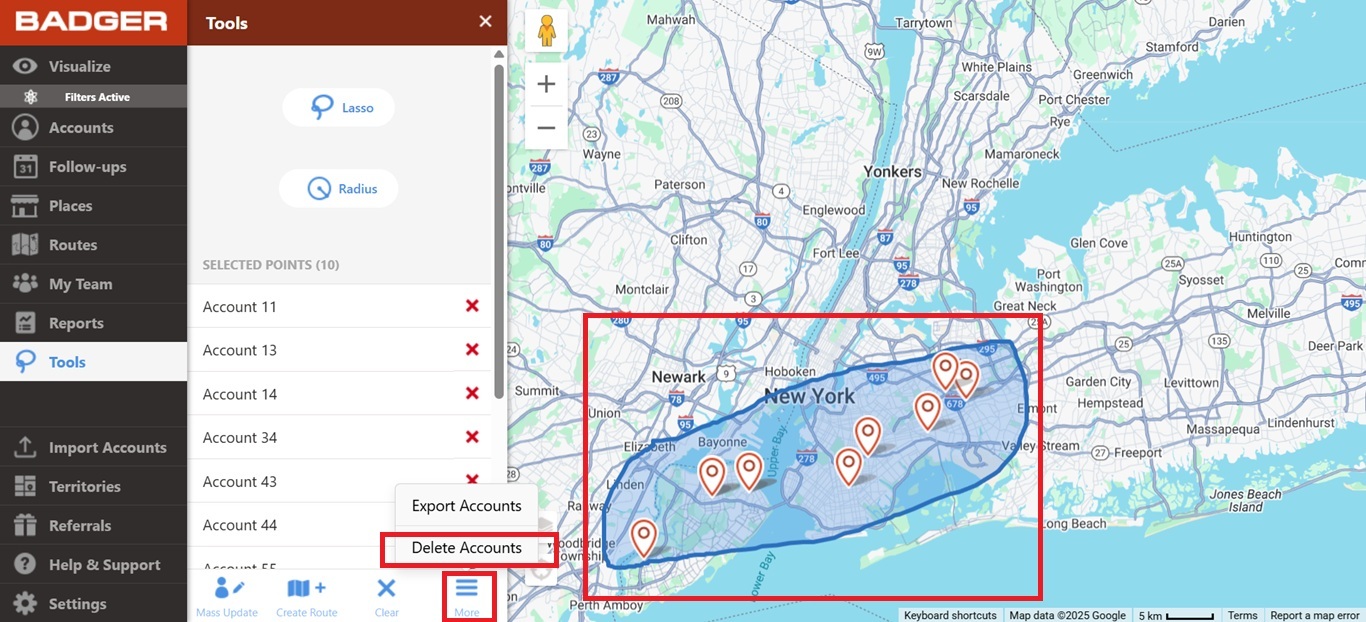
4. Select Confirm on the pop-up box, and you’re all set.
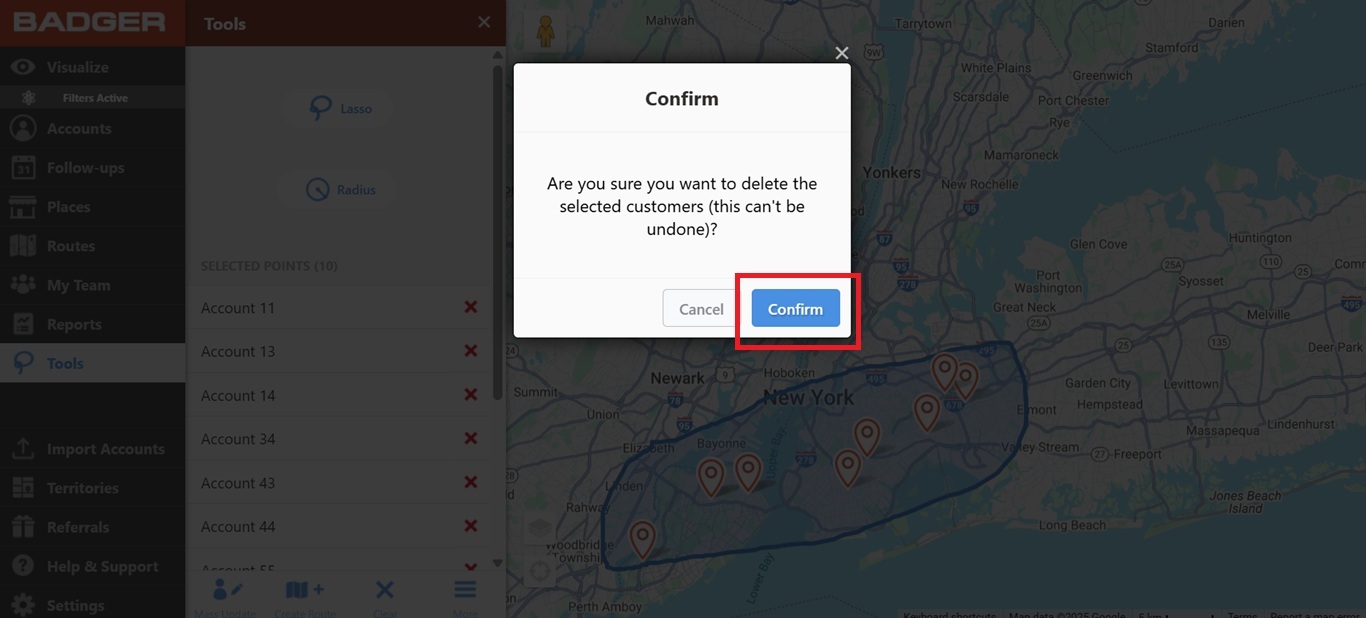
It’s quite easy right? Try this the next time you need to clean up your accounts.
Looking for our logo?
Grab a Zip packed with our logo in PNG and EPS formats.
Get Started now with a free trial of Badger Maps, no credit card required!
free trial