Map Territory By Zip Code
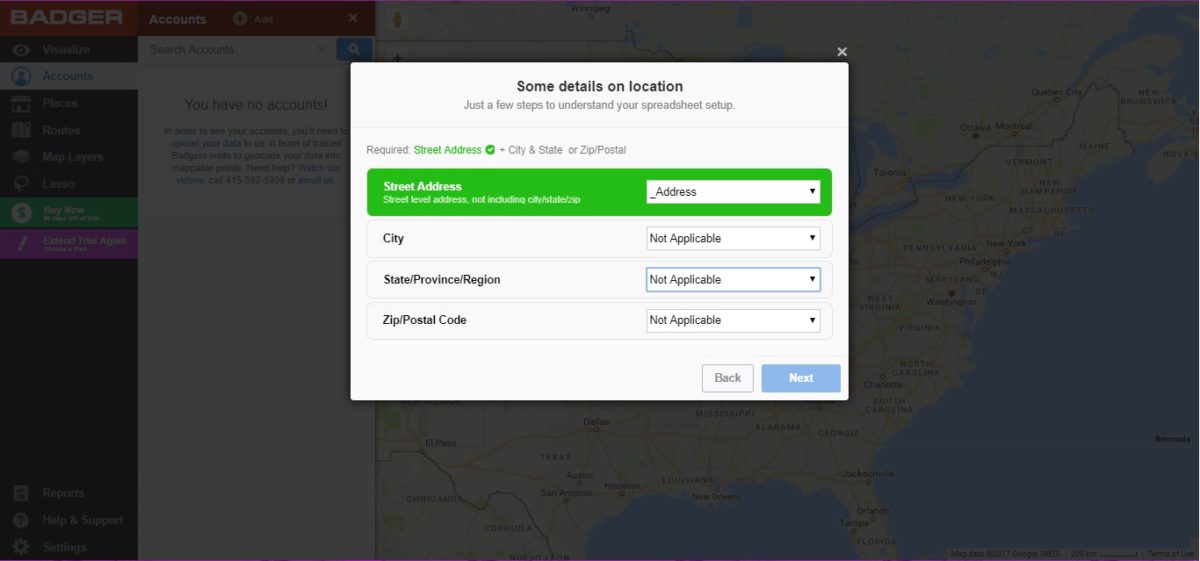
Do you have a list of customers whose addresses are marked with zip codes? While you can manually take your clients’ addresses, find them on the map, and physically locate them on the streets, you can dramatically make your work easier with the right route mapping tool. If you want to efficiently map territory by zip codes, you need to use Badger Maps.
Badger Maps is currently the #1 productivity sales app in the Apple App Store. On average, users reported that Badger Maps increased their sales up to 25% and decreased their driving time 20%.
Badger Maps makes it super easy to optimize long, inefficient routes and helps you travel to your customers in the quickest and most convenient way possible. Badger provides complete turn by turn directions, live traffic updates, and satellite images.
“Badger Maps gave direction to our team, it focused their field activity. It also gave us insight where they were spending their time and what results they were getting.”
Jeff Speerstra
District Manager, Anchor Packaging
If you need to sort out your customers by zip codes, Badger Maps is here to help. All you have to do is access the Map Layers found on your dashboard. From there, you can find the 3-digit and 5-digit zip code options. This option helps you see your customers according to their zip codes.
You can use Badger Maps to find new leads as well. Badger automatically identifies nearby potential customers based on the parameters you specified. What’s more, Badger doesn't just list them but shows you their exact location on the map. This gives you an idea where your new leads are located and how to reach them.
So what are you waiting for? You can start mapping territories by zip codes and create more sales with Badger Maps today. Sign up for a free trial now!