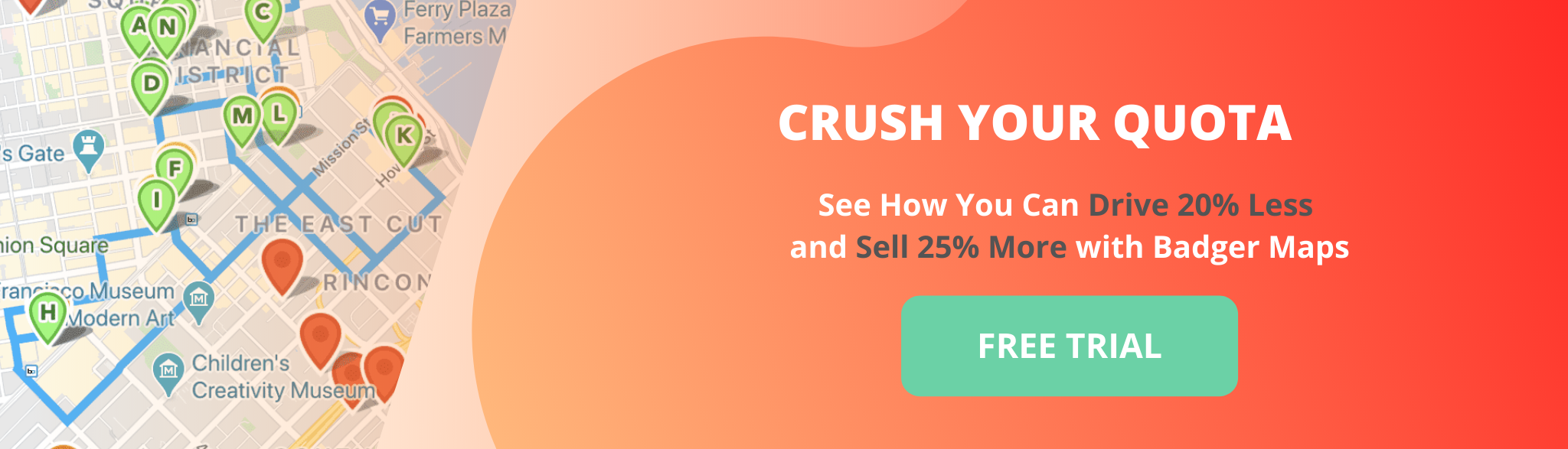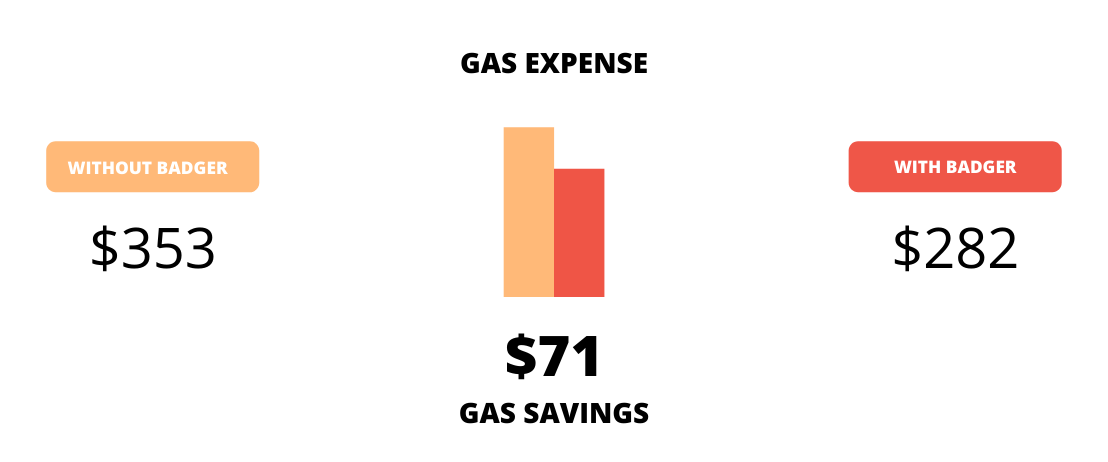I Tested the Best Driving Route Planners for Fastest Routes - These are the Results…
According to a recent INRIX study, the average American driver spends approximately 51 hours each year stuck in congested traffic, resulting in an average cost of $869.
Whether you make your livelihood on the road in industries like trucking or outside sales, or are just planning a fun ol’ road trip, making use of a driving route planner is a must. They allow you to save time planning your daily routes and get the best driving directions directly to your phone — even when you encounter the unexpected.
Some key benefits of using a driving route planner include:
- Multi-stop planning simplifies managing routes with multiple destinations, ensuring each stop is visited in the optimal order
- Route optimization minimizes planning time, driving time, and fuel costs by suggesting the most efficient routes
- Driving directions and real-time traffic updates guarantee you're always on the fastest route
- Stay on track with your goals or delivery timelines by adjusting your schedule at any moment.
We’ve tested dozens of driving route planners over the past year, ensuring our list of the best options is up to date with the latest information to help you make your decision.
Let’s check out the results!

Why Choosing the Right Driving Route Planner Matters
Driving route planners are sophisticated pieces of software. Choosing one isn’t as simple as getting the cheapest one, or the one with the best reviews.
For example, let’s say you are an outside sales rep. Outside sales teams often have long customer lists, so planning and routing routes can be complex. You could do this with a free route planner, but it would be quite cumbersome organizing all of your customers under the restrictions of a free route planner. Google Maps only allows for 10 stops, so trying to plan your week in advance would be problematic at best.
Driving route planners with features for field teams, whether in delivery services, field sales, or field services, can automate route planning and enhance customer communication. These tools eliminate the inefficiencies of manual route planning, ensuring optimized travel routes and seamless coordination with clients.
But maybe you are only running a small business operation that doesn’t have to drive long and complicated routes. In this case you could get away with using a free tool such as Google Maps. Just keep in mind that you may be more restricted.
A driving route planner can be your secret weapon, helping you cut travel time by up to 20% so you spend less time on the road and more time getting things done.
Top Features to look for in a Driving Route Planner
A good driving route planner not only automates the planning of your routes, it should also be capable of optimizing your routes. Route optimization determines the most efficient path for multiple stops by considering real-time factors such as traffic, road conditions, distance, and client priorities. Its primary goal is to reduce travel time and fuel consumption while boosting productivity, making it invaluable if you are looking to get the fastest routes.
Field teams such as those working in field sales or delivery services should also be on the lookout for a driving route planner that offers CRM integrations. Importing your customer data directly into the planner can be a game changer as it can help you eliminate manual entry and visualize your customers on an interactive map, something that isn’t so clear on simple route planning tools.
You may also need a routing software that is scalable.
Google Maps route planner is fine for single drivers with very little stops. But for larger teams, these types of route planners won’t suffice. Driving route planners built specifically for large teams have a myriad of features such as territory management, customer notifications, reports, check-ins, and more.
Keep in mind the features you need when you are investing in a driving route planner. What’s the biggest issue facing your team? Understanding that will help simplify your decision.
The Best Driving Route Planners
The following list highlights the top driving route planners available today, categorized by various use cases. Each entry includes a brief overview of what makes it unique, helping you confidently choose the best option for your specific needs.
Apple Maps - Best driving route planner for general use

Price: Free
Best for: Everyday route planning.
Main Features: Privacy. Simple design. Integration with Apple devices.
Get it: | iOS
Apple Maps can now proudly stand toe to toe with Google Maps in terms of the service it offers its users. Unlike Google, they highly value user privacy, something which is increasingly becoming an issue with users. Crucially, you can add up to 15 stops to your driving routes, 5 more than you can add with Google.
Apple Maps gives you real-time turn-by-turn directions and integrates seamlessly with Siri, allowing you to stay connected across all your Apple devices, including your iPhone, Apple CarPlay, and Apple Watch. The Apple Watch can even provide haptic feedback, letting you know when you need to turn left or right and can be customized to your liking.
Apple is renowned for its sleek designs, and its driving software reflects this same philosophy. Unlike Google Maps, which often presents a dashboard filled with extensive information, Apple Maps offers a clean and minimalist interface. This design allows you to focus on the area you want to explore, providing a clear and uncluttered visualization without overwhelming you with excessive details. The Look Around feature lets you take a virtual walk through your chosen streets with 360-degree panoramic views.
A drawback for large teams is that Apple Maps doesn’t offer route optimization. You will need to reorder your stops manually, something which can end up taking too much time if you are working with long customer lists and looking to get the fastest route with multiple stops.
If you’re looking for a simple and easy-to-use navigation tool on your Apple device, the Apple Maps driving route planner is a great option.
Check out our guide that helps you to plan routes with multiple stops using Apple Maps!
| PROS | CONS |
|---|---|
| 5 more stops than Google | Only available to iOS users |
| Simple design | Less crowdsourced information |
| Integration with other Apple devices | More information on other navigation apps |
| 3D flyover | No route optimization |
| Privacy focus |
Badger Maps - Best driving route planner for outside sales and field service teams

Price: $58/month Business, $95/month Enterprise (7-day free trial & 30-day team pilots available)
Best for: Field sales reps and field service teams
Main Features: Route Optimization, route planning, territory management, scheduling, lead generation, CRM integration
Capterra Rating: 4.7
Badger Maps is a driving route planner designed specifically for field teams. Outside salespeople and field service teams will get the fastest routes by using Badger Maps for their route planning.
With capabilities such as route optimization, lead generation, map visualization, and territory alignment, Badger Maps helps you save time on your daily planning, maintain better relationships with customers, and be more productive.

There are multiple sales route planners on the market, including Mapquest, Sales Rabbit, RouteXL, and many more, but field teams using Badger Maps have reported that they sell 22% more and drive 20% less when using the app, in fact, the average team of 10 reps sells $936k more the year they start using the app.
"After getting Badger Maps, weekly meetings per rep jumped from 12 to 20. This led to a 22% increase in annual revenue."
Brad Moxley
Business Development Manager, Cutter & Buck
In addition to its routing features (multi-stop route optimization, live traffic updates, and turn-by-turn driving directions), Badger Maps integrates seamlessly with many of the leading CRMs such as HubSpot, Zoho, Salesforce, Microsoft Dynamics, Insightly, NetSuite, and many more, allowing you access to valuable information in the field.
With Badger Maps you can create routes with 100+ stops. The mobile app can also integrate with Carplay fof a seamless driving experience, freeing you up to focus on the more important aspects of your job.
On average, sales teams using Badger Maps save 8 hours a week, drive 20% less, and sell 22% more.
Sign up for a free trial today or schedule a demo to see how you can use this driving route planner to your advantage!
| PROS | CONS |
|---|---|
| Optimize your routes for unlimited stops and get to your appointments faster | Requires Internet connection |
| Visualize your existing customers, and discover new ones, on an interactive map | Doesn't include mobile invoicing |
| Create custom check-ins to keep track of completed meetings | Only available in English |
| Optimize your territory alignment | Doesn't automatically record deliveries |
| Sync with your CRM and update customer data from the field | Max. of 30 pin colors available |
| Great customer support |
Badger Maps, the Highest Ranked App in the B2B Sales Mapping Apps Category
Image credit to MatrixPlace, a sales consulting firm that wrote an Analyst Report on Sales Mapping Software
MapQuest Route Planner - Best driving route planner for road trips

Price: Free up to 26 stops, Basic - $99/mo, Plus - $199/mo
Best for: Road trips and simple routes
Main Features: Real-time Traffic Updates, Point of Interest Search, Hotel Booking
Launched in 1996, MapQuest was a pioneer in web-based mapping, setting early standards for route planning. While still functional, its outdated interface and limited database pale in comparison to modern alternatives like Google Maps.
The free version allows up to 26 stops with route optimization, but frequent ads—a result of its 2019 acquisition by System1—impact the user experience. System1 also owns RoadWarrior, a paid routing app for delivery drivers.
Though not built for industry-specific needs, MapQuest remains a simple, no-frills option for basic route planning. However, its aging infrastructure and limited features make it less competitive in today’s market.
| PROS | CONS |
|---|---|
| Simple mapping capabilities for users without complex mapping needs | Doesn't provide alternative routes when stuck in traffic |
| Easy to use | You have to restart a trip if you want to add a stop |
| Real-time traffic updates | Outdated UI |
| Too many ads |
Uber Driver - Best driving route planner for Uber drivers

Price: Free
Best for: Ride-share drivers
Main Features: Discover customers in your area, turn-by-turn directions, track your earnings
Uber Driver is the only app licensed Uber ride-share drivers will ever need. The app provides everything needed to manage trips, navigate efficiently, and track earnings seamlessly.
To start earning, all you have to do is open up the app and tap the "Go" button. This signals your readiness to accept ride requests. You will then receive a notification sound when someone is looking for a ride and can swipe to accept the trip, with upfront earnings displayed to help you make a decision whether to accept or not.
Uber's pricing model, Upfront fares, shows you the exact cost of a trip before you confirm the ride. This fare is calculated based on specific factors that include the estimated time and distance of the trip, traffic conditions, and demand in the area.
As soon as your trip begins, Uber will start providing you with turn-by-turn directions, ensuring your customers arrive on time to their destinations. Other useful GPS features include night mode to make your night-time drives easier on the eye, guidance to help you ensure you are in the lanes, and real-time traffic updates that show you whether your route is busy or quiet.
| PROS | CONS |
|---|---|
| Easy to get started | Navigation can be inconsistent |
| Driver safety features | High commissions |
| Surge pricing | App can be glitchy |
If the button above doesn't work, please update your cookies settings here.
Routific - Best driving route planner for delivery teams

Price: Essential - $49/vehicle/mo, Professional - $69/vehicle/mo, Professional+ - $93/vehicle/mo
Best for: Delivery services
Main features: Customer notifications, Proof of delivery
Capterra Rating: 4.9/5
Routific is a driving route planner designed specifically for delivery drivers.
Routes can be created from your computer or on your mobile device, meaning you can get your routes and driving directions sent to your mobile device, something which is critical for delivery teams. Routific’s route optimization capabilities enable you to provide more accurate ETAs, with delivery fleet-specific factors like time windows, vehicle capacities, delivery types, driver speeds, priority stops, shift times, and breaks available on the app.
A proof of delivery feature allows you to send messages about where deliveries have been dropped directly to your customers. The app can also capture data like missed deliveries and completed ones.
Management can use Routific’s driver tracking feature to stay on top of employees, and while it doesn’t track their physical location via GPS, it can track drivers based on their completed deliveries while also providing ETAs for future stops. You can keep tabs on multiple drivers at once on the same map and get an accurate view of both the territory and estimated route completion.
| PROS | CONS |
|---|---|
| Real-time driver tracking | Bug issues with route optimization |
| Proof of delivery | Mobile app is limited |
| Customer notifications | Unable to communicate with customers from within the app |
| Cost effective | Drivers can’t modify routes |
My Route Online - Best driving route planner for logistics

Price: Starts at $29.95
Best for: Logistics and trucking
Main Features: Route Optimization, Data Import
Capterra Rating: 4.6
MyRouteOnline is a top choice for logistics professionals, offering route optimization for up to 350 stops per trip. It streamlines selling and delivery logistics, minimizing time on the road.
The software optimizes routes by time or distance, exports them to GPS and mobile devices, and allows users to save unlimited routes and assign territories for workload management.
MyRouteOnline is an affordable, practical tool for those seeking a simple, reliable solutionto eliminate unnecessary backtracking and maximize efficiency.
| PROS | CONS |
|---|---|
| Export routes to GPS | Limited free version |
| Supports large routes | No real-time traffic updates |
| Batch address import | Overwhelming interface |
Trucker Path - Best driving route planner for truckers

Price: Essential - $299.99/Year, Preferred - $499.99/Year, Ultimate - $1099.99/Year
Best for: Trucking industry
Main features: Truck-specific navigation, truck restrictions, extensive database of truck stops, weigh station data
Trucker Path is a driving route planner designed to meet the unique needs of truck drivers.You can input multiple destinations into your trucking routes that account for the specific requirements of commercial trucks, such as avoiding restricted roads, low bridges, and areas with weight limitations.
By inputting your truck's specifications, you can get optimized routes that cater to your truck’s height, weight, and load type, helping you navigate safely and legally. Additionally, Trucker Path helps drivers find truck-friendly amenities along their routes, such as rest stops, fuel stations, and parking areas, with real-time parking availability at various truck stops, which is crowdsourced from other drivers.
Trucker Path is the #1 trucking app in the country. While other route planners like MyRoute Online or Samsara may offer lower costs or additional features, Trucker Path remains the ideal choice for most truckers. Its focus on truck-specific needs - such as avoiding restricted routes, finding truck-friendly amenities, and ensuring safer travel - makes it the go-to tool for drivers in the commercial trucking industry.
| PROS | CONS |
|---|---|
| Tailored to the trucking industry | Lack of advanced reporting or analytics |
| Extensive database | Lack of integrations |
| Fuel price comparisons | GPS navigation can be unreliable |
| User-friendly interface | No route optimization |
Conclusion
Adding a driving route planner to your toolkit can save you both time and money. With so many apps available, finding the fastest routes and shortest travel times has never been easier. While it may take some time to research the best planner for your needs, once you’ve found the right one, the rest will be smooth sailing.
Whether you're looking for efficiency, cost savings, or convenience, the right driving route planner will make your journey that much simpler.
BADGER PAYS FOR ITSELF WITH GAS SAVINGS
Sales Reps using Badger sell at least 22% more and drive 20% fewer miles.
See the potential return on investment you can get by using Badger Maps with your field sales team.
The Best App for Field Sales People
Learn how you can maximize your sales routes & sell more with Badger Maps
Related
Solutions
Sales Manager Sales Reps Sales Trainers Field Service Team Pilots Features Customer Stories PricingResources
ROI with Badger Blog Sales Podcast Product Updates Careers Streets and Trips Alternative Badger Sales University Watch a Demo VideoLooking for our logo?
Grab a Zip packed with our logo in PNG and EPS formats.
Get Started now with a free trial of Badger Maps, no credit card required!
free trial