Can't Log in to Badger
Here are the possible reasons why you can't log in and how to fix it.
1. Your password might be wrong - passwords are case sensitive, you can click on the eye icon to see what you're typing.

If you still can't log in, click on this link to reset your password.
2. Your free trial has expired - if after logging in, and you're getting the subscription page, that means your free trial has expired.
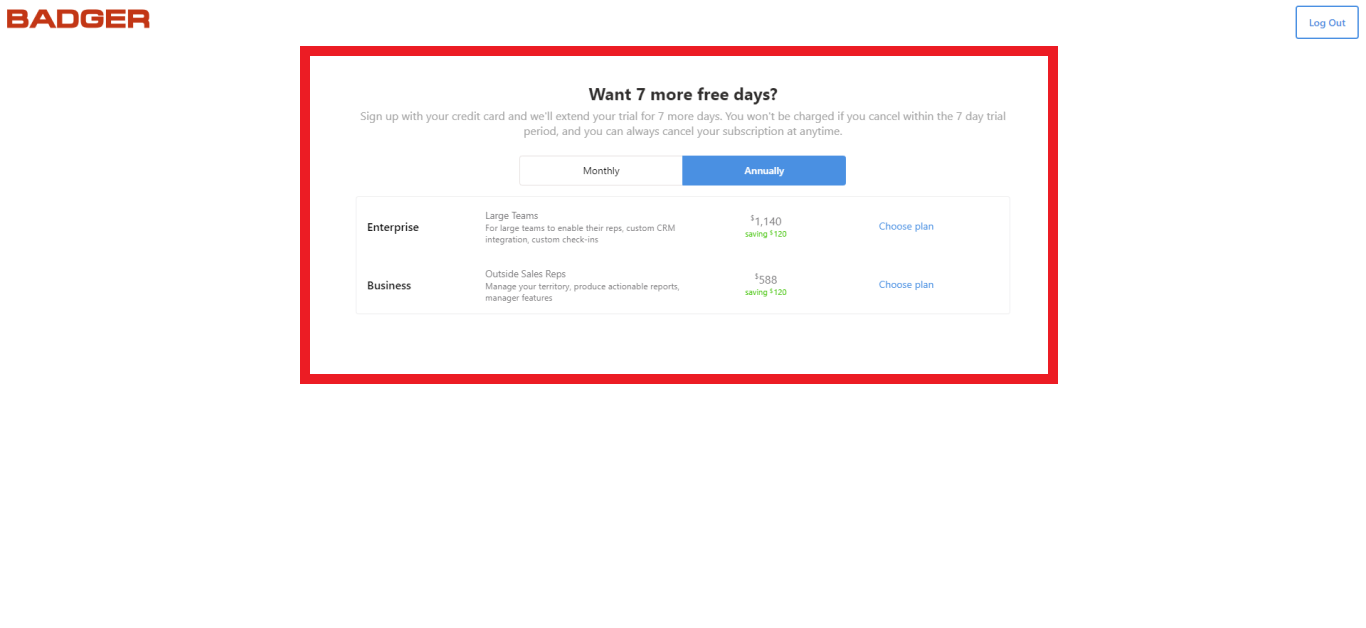
To continue using Badger, just choose a plan from the list, and you're all set. Click this link for the complete guide on how to subscribe in Badger Maps.
3. If your password is correct and your account is active but you still can't get into Badger, try to clear your browser's cache to see if that fixes it. Sometimes, cache conflicts can cause strange issues. Here's a guideline on how to clear your browser's cache.
If any of these fixes do not work, send a screenshot of the error message you're getting to support@badgermapping.com or call us at 415-592-5909 and we would be happy to help!