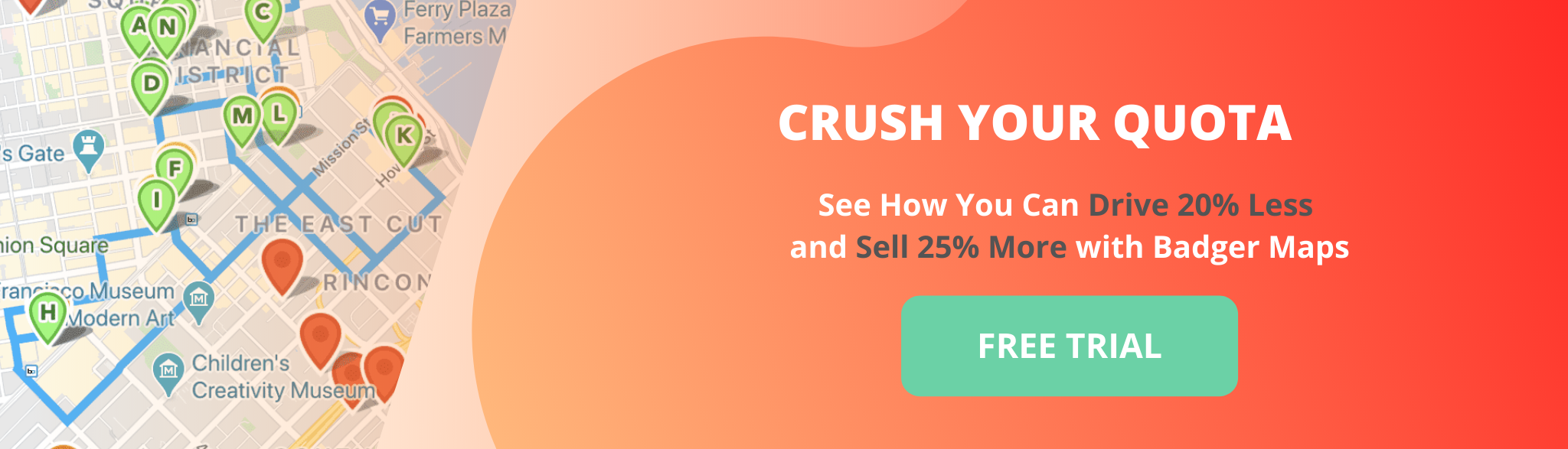How is Badger Maps different from Google Maps?
Google Maps vs Badger Maps Feature Comparison

“Can I plan a sales route with multiple stops by using Google Maps?”
As a field salesperson, one of the most unique aspects of the job is visiting clients, customers, and leads in the field. A successful field sales career requires technology equipped to handle your everyday sales life. In other words, a virtual map won’t be enough.
Google Maps and a route optimization software with mobile CRM integration are two very different things.
In this article, you will learn more about what Google Maps does, why route optimization software that stores customer data is heavily important for field sales reps, benefits of a mobile CRM for field sales teams, sales territory mapping software designed specifically for outside field sales, and more!
How is Badger Maps different from Google Maps?

When it comes to mapping route planners, the most commonly used planner in the consumer world is Google Maps. While Google Maps is great for the average user, Badger was built on top of Google Maps to provide the tools that a field sales rep needs.
With Badger Maps, field sales reps can visualize all their customer data on a map, and focus on the most important customers given the constraint that they can only be in one part of their territory at a time. Then with that knowledge, they can efficiently plan their route with a schedule that makes sense. Sales reps using Badger Maps can have the highest impact meetings while wasting the least amount of time zig-zagging around their territory as possible.
Most traveling-intensive industries (such as outside sales and delivery services) waste enormous amounts of time and money planning/driving routes every year.
For example, the average field sales rep drives about 2,000 miles per month. Meanwhile, a field sales rep that uses route optimization software would drive only 1,600 miles.
That’s 20% miles less, each month!
In terms of money, that’s about $850 in gas money saved each year. In terms of time, the average field sales rep using route optimization software saves 540 hours per year.
So, what can you do differently?
Use a tool equipped to handle your needs.
Say that you’re a field salesperson. By using route optimization technology equipped with a customer database and other management features, you could use those extra hours each week to meet with more customers and close more deals.
Why Use a Route Planner When I Have Google Maps?
Route optimization is the process of finding the best route that is both time-saving and cost-effective.
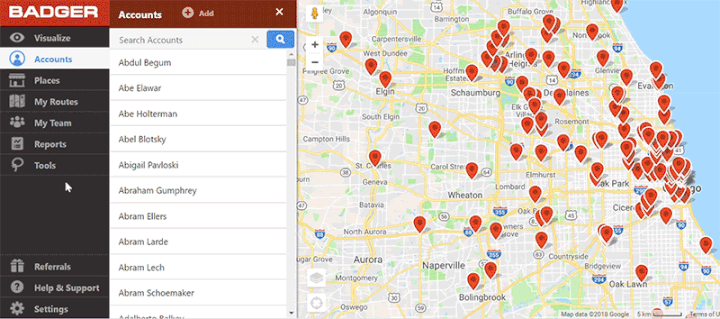
While you can easily find the fastest route between 2 points by using a route planner app like Google Maps, you will need a specialized route optimization software for routes with more than 2 stops.
Wait, what does this mean? If your trip includes multiple stops, Google Maps’ trip planner will not give you the fastest route automatically. The route will be generated based on the order that you add the stops. To get the fastest route to reach all of your destinations (10 stops max.), you would have to manually reorder the stops according to what you think makes sense. (See how to do that here.)
This is because the Google route planner simply finds the fastest route from point A to point B. Google Maps doesn’t optimize the route’s stop order.
If you’re planning a one-stop trip, you shouldn’t have too much trouble. You’ll just have to enter your starting and ending points t plot a route on Google Maps.
However, if you need to plan multi-stop routes every day (for example, if you’re a salesperson or a delivery driver), you’ll need an alternative to Google Maps. Google Maps is a great navigational mapping app, but sales reps need much more than navigation from mapping software.
Finding the optimal route for any set of stops is a complex calculation, because of factors such as distance, traffic, number of turns, etc. This is essential for driving-intensive jobs and businesses as it will allow you to optimize your routes, in turn saving time and money.
For example, if you’re a field sales rep, you probably meet with 15-20 prospects and customers in a day. That means that you need to easily view, manage, and optimize your entire day’s route.
The route planner Google offers is simply not enough for this use case. Google Maps is better suited for navigating to a nearby coffee shop, gas station, or restaurant—the more casual day-to-day driving done outside of work.
A field sales rep needs an alternative. Using Google Maps would mean wasting hours each day to plan routes. In addition to that, there is no CRM integration with Google Maps. This means that you end up wasting even more time doing administrative tasks after your day in the field is over. In other words, you lose time that can be used to sell more.
Sales territory mapping is best done with route optimization and mobile CRM integration.
Having integration can also help you bridge your communication between customers and prospects and help you better utilize your CRM.
Advantages of a Route Planner with CRM Integration
For outside field sales teams, a CRM without mapping and routing is like a car without wheels.
By bridging your communication with both customers and prospects, you keep your customer information up-to-date and detailed, which increases your efficiency. Route optimization with mobile CRM benefits makes using this technology an even more obvious choice. Some of the benefits include the following:
- Centralized Database
- Powerful Customer Service
- Increased Productivity
- Elevated Sales
Your CRM is a centralized database on your customer data, so it is the first step to conquering your meetings. By integrating your CRM into your route planner, you have all the information you need right in front of you. The route planner will give you information such as the location of the customer, prospect, or meeting. Additionally, the CRM integration will allow you to take personalized notes on each account. Using the check-in feature on a mobile CR and route planner like Badger Maps can allow you to make custom check-ins by adding photos, locations, time, and date of the meeting.
Capturing data in your CRM is important as it can lead to powerful customer service.
With Badger’s color and filter features, you’re able to separate customers and prospects by industry, urgency, location, and more. This allows you to deliver that powerful customer service that is expected, as you are constantly anticipating and aware of the needs of your customers and prospects, and getting to them quickly.

Solving prospects' problems and fulfilling their needs gets you more customers. With more customers, that means more meetings. The best way to stay on top of it all is to use route optimization with CRM integration.
This is because you get increased productivity by getting the fastest routes to your meetings, allowing you to use saved time to meet with more prospects and customers. You’re able to prioritize your day by eliminating distractions with the route mode feature, quickly schedule meetings on the fly and create routes with the lasso tool, and get reminders for follow-ups. These features are essential to increasing productivity.
Adding notes after a meeting is just as important as researching your prospects and customers before a meeting, as they both lead to elevated sales.
By accessing information about the prospect or customer, you’re able to create personalized pitches, notes, and follow-ups. This is essential to your success, as including personal details in your outreach and pitches shows them that you are paying attention to their needs and concerns and you can provide them with a solution that will solve their problem(s). Small details like this can make the difference between whether you make the sale or not.
What is the Best Sales Mapping Software for Route Planning and Sales Territory Mapping?
Managing field sales is hard.
And being a field sales rep is just as hard.
Between keeping track of dozens or even hundreds of reps, customers, and prospects, most businesses will need technology that can support different roles within the company and do a great job at it too.
Using Badger Maps with a CRM integration as an alternative to Google Maps will let you know when you will arrive at your destination based on your number of stops, time spent at those stops, and traffic. This is necessary for field sales reps, that way if they are ahead or behind schedule, they can contact their customer(s) and adjust accordingly.
If a client cancels a meeting, Badger re-optimizes your route.
You can also use Badger’s lead generation feature to locate potential customers nearby. So instead of waiting for your next meeting, you can visit a prospective client or do a sales call.
Pro-tip: Here’s the great thing about Badger, you don't need a CRM to use it. Badger will save all of your client’s information and data within its software, and you can easily look it up before, between, or after meetings.
However, for those who do wish to use a mobile CRM along with sales territory mapping and route planning, Badger works just as well.
With Badger, you don’t need to switch to a different software to log your notes. Badger’s enhanced mobile CRM functions and integration allows you to keep using your own CRM with the sales mapping software to avoid the dreaded double log of information.
Essentially, Badger Maps will take the busy work out of your day and allow you to do the work that gives you tangible results regardless of what CRM you’re using, or if you’re using one at all.
By integrating your CRM to a route optimization software like Badger, you’re getting the best of both worlds for not only sales reps, but sales managers too.
As a sales rep, you’ll drive 20% less and sell 22% more.
Sales reps can prioritize their day and focus on the best prospects by filtering opportunities based on location and schedule. Reps stop driving so much and instead use the time to get things done. Reps end up cutting their administrative time in half with automated call and activity logging, record updates, and notes—especially since they’re no longer logging information twice!
Field stats and CRM insight allow sales managers to know how their sales reps perform. For example, using Badger gives managers insights into rep activities and performance in the field, and more easily optimize territories for sales performance. Additionally, managers can easily uncover unutilized leads and undersold accounts with territory mapping and map-based visualization.
The combination of both route optimization and mobile CRM gives managers an objective and an unbiased view of the performance of their reps. Badger Maps is a great alternative to Google Maps based on its mobile benefits and sales enablement features. Keep on reading to get the inside scoop on more benefits!
Benefits of Badger Maps:
Benefits are what sets Badger Maps apart from the rest. By optimizing your multi-stop routes, integrating your CRM, showing your customer data on an interactive map, reminding you to follow-up and check in, generating leads, keeping your sales team connected, and more, there’s no question that Badger Maps can help your sales team close more deals and save time while doing it. Read on to see how these benefits work and can save you time and optimize every part of your daily sales life.
Create Faster Routes
Badger lets you select the accounts you want to visit and automatically generates the fastest, most efficient sales route.
Saving time on sales route planning and driving will give you more time to nurture leads, meet prospects, and most importantly, close more deals. In fact, reps who use Badger save an average of 8 hours per week on planning! This gives field sales reps the time they need to meet with two additional clients or prospects each day.
Once you’ve created a route with up to 120 stops, you can go into Route Mode, where you’ll get turn-by-turn directions powered by Google Maps or Waze. While on the road, if you need to add an extra appointment, remove a last-minute cancellation, or make a quick stop for gas, you’re all covered. You can easily add or delete stops and Badger will automatically re-optimize your route, even if you’ve already started your route!
Want to select a certain sales territory to visit? You can easily use the lasso tool featured below to circle and select the accounts that you want to visit. Once you have selected your accounts, you’ll automatically get the fastest route!
Integrate your CRM and Go Mobile
Badger Maps route planner allows for a full integration for the most common CRMs like Microsoft Dynamics, Zoho, Hubspot, SalesForce, and more.
Effortlessly transform your regular CRM into a mobile CRM solution to keep all of your data in sync and up-to-date across all devices.
Anywhere you go, you’ll have real-time access to all of your customer data and notes at the touch of a button. Can this get any better? Did we mention this feature is free!
Visualize your Customer Data
Badger’s Visualization options make territory management simple.
Colorize and filter your Accounts to organize and effortlessly plan your days. With a quick look at the map, you can visualize your top accounts, mass update information, see who’s generating revenue, and much more.
As a bonus, all filters are fully customizable, letting you visualize accounts based on priority, type, next step, or any other field you find useful. Want to take action after viewing your accounts on the map? Just use the Lasso tool circle and select the account you want to visit and voilà– you have an optimized route.
Check in After Every Meeting
With the Check-in feature, you can log customer interactions as soon as they happen, making it easy to keep track of valuable data that you need. The check-in feature also allows you to verify your check-ins to ensure that reps are checking-in from the field.
When creating a Check-in, you can select the type of interaction you had (i.e. phone call, email, meeting, etc.), write down your notes, and upload pictures. All of this information automatically syncs to your CRM which saves you time on tedious administrative tasks. Since Badger is available across all devices, you can access this information while in the field, at your desk, or anywhere you may need it. Imagine how many more deals you can close with the right information at the tip of your fingers!

Every Friday you’ll automatically receive a generated report of all your field activity for the week. Generating custom reports helps you keep track of your sales team's activity in the field.
Never forget to Follow-up
Studies have shown that 80% of deals need five or more follow-ups to close. That means if you’re not following up, you’re missing out. With Badger, you can make sure you never miss a single one again.
The Follow-ups feature lets you add a date for your next follow-up appointment.
With Follow-ups to keep you on track, you will never miss an opportunity simply because you forgot to contact a prospect.
Keep Teams Connected (Plus Manager Features!)
As a member of a sales team, it can be hard to stay up to date with what other reps are doing. Badger’s team view makes collaboration easy. You can view the status of team member accounts, view territories, and access your team’s activity.
Managers have special access to “Manager View.” This view allows them to access team member Check-ins, territories, routes, and activity reports.
This information allows sales managers to understand what’s happening in the field and catch problems before they arise.
Managers are also able to rebalance their reps’ territories and access or edit their routes at any time.
With a management tool like Badger, everyone on the team will be on the same page, regardless of where they are in the field.
Find New Leads With Lead Generation
Ever had a canceled meeting at the last minute and had no back up plan? With Badger’s Lead Generation tool it’s no longer a problem.
Find new leads and prospects from Badger around you. This tool allows you to search for prospects by business category, view their location, contact information, and save your searches to easily redo them in different areas.
So whether you have a cancellation or you just have some spare time, you’ll find opportunities around every corner.
Comparison of Google Maps and Badger Maps
Google Maps is a great, free route planner that gives you the fastest directions from point A to point B. You can even add up to 10 stops on your journey! However, if you want to get to each of those places with an optimized route, Google Maps won’t be able to help.
For day-to-day basic mapping with live traffic updates, Google Maps is the perfect tool for you.
However, if you’re a field salesperson looking for an all-inclusive app equipped to help you optimize your sales process,Badger Maps is the tool for you! Badger Maps is the perfect tool for helping salespeople cut down on their driving time by 20% and sell 22% more!

Badger Maps offers route planning, route optimization, live traffic updates, lead generation tools, check-in and follow-up features, mobile CRM integration, customer data visualization, and more. Built with salespeople in mind, this sales mapping software makes it easy to optimize your schedule, save you time, see where to focus your efforts, and plan your next steps.
If the button above doesn't work, please update your cookies settings here.
Conclusion
Google Maps and Badger Maps serve different purposes. If you’re searching for a free, one stop route planner for your daily life, Google Maps is the way to go.
However, if you’re in the sales industry, you’ll need something equipped to handle your day to day activities, streamline your sales processes, minimize administrative work and get you the fastest routes.
Badger Maps is a sales software designed with salespeople in mind. With proven results, Badger Maps can bring you to the top of your sales game. What would you do with 20% more driving time and a 22% increase in sales? Hopefully you’ll find out soon!