How to Drop a Pin (Android)
Our Pin Drop feature is now available on Android devices. This plots a pin and allows you to create an account by latitude and longitude, just like when you right-click on the map of the desktop version of Badger.
1. On the Map screen, long-press (or press and hold) on any location until you see the Create Account message.
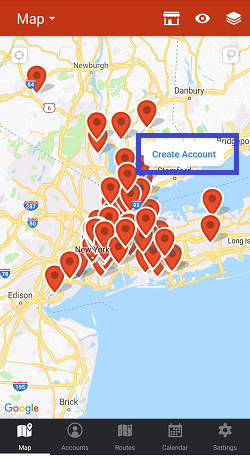
2. Tap on Create Account, fill out the account details, then click Save found on the upper right side of the screen.


3. You will see the new pin on the map along with the link to the details of the newly-created account at the bottom of the screen.
