How to Use the Lasso Tool to Create a Route (Android)
Same as our web app, the Android app also has the Lasso tool to help you easily manage your accounts simultaneously. Here, you’ll learn how to use that tool in building your routes. Continue reading to find out how.
1. Tap the Lasso icon on the Map screen. It should turn blue to indicate that you can start using the tool, then draw around the pins you’d like to include on your route.


2. Tap create route on the Lasso screen.

3. Go to the Enter Start Location box to add your starting point, then scroll down and go to the Enter End Location box to enter your ending point. Click here if you’d like to learn how you can set a default start and end locations.
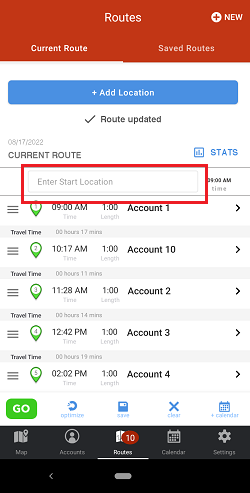

4. Hit Optimize to get the best route to take, then tap the save button.
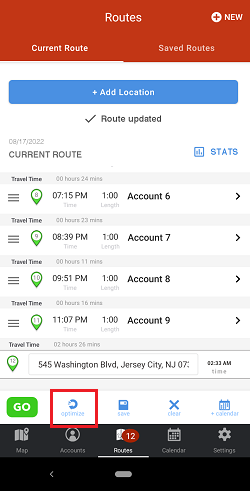

5. Assign a Route Name and Route Date, tap Save, and you’re all set.
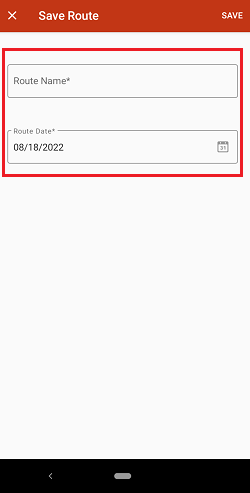
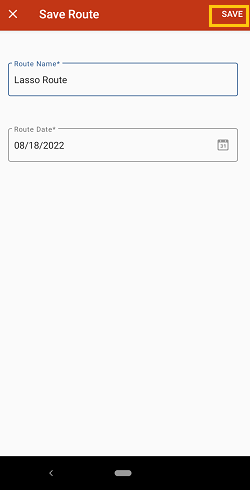


That’s all! You just learned how to use the Lasso tool to build your routes on your Android phone. Happy selling.