Mapping Address In Tableau For Field Sales
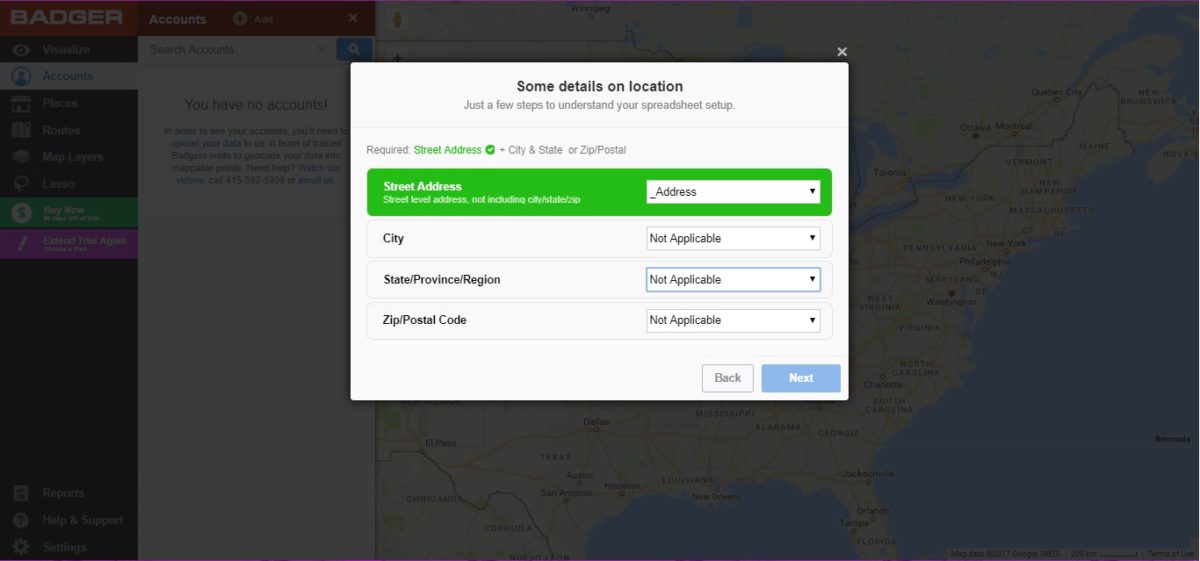
Mapping address in Tableau for field sales may be difficult without the right tools. That’s why sales reps do not just rely on their CRM tools and Excel spreadsheets. They use Google Maps instead. However, even using Google Maps is time-consuming. Trying to marry up your CRM tool and Excel spreadsheet with your Google Maps is not enough. You need an all-in-one solution so you can easily navigate in Tableau. This is where the Badger Maps comes in.
Badger Maps is the ultimate solution to your mapping and routing needs. It acts not just a mapping tool, but also a route optimizer, CRM software, lead generation, schedule manager, and data organizer all rolled into one. Badger serves multiple functionalities so you don’t have to switch from one device to another. It is literally all that you need when navigating through your sales territory.
"My new sales hire tried Badger and said, "This is the best tool I’ve ever used, I can’t believe everyone in sales isn’t using it.”
James Stratmann
President, Sunset Industrial Parts
Download Badger and let it sync with your customer database. Badger then helps you see the exact location of your customers. In just one glance, you get an idea how your clients are distributed throughout your assigned geographic area.
Moreover, Badger gives you the complete turn by turn driving directions and live traffic updates. Enjoy using Badger’s street-level mapping capabilities and vivid satellite images to get more familiar with your sales territory. Let Badger optimize your route and help you reach any destination in the quickest and most convenient way possible.
So if you want a reliable and cutting-edge business tool for mapping address in tableau for field sales, Badger Maps is the best choice. Sign up for a free trial now!