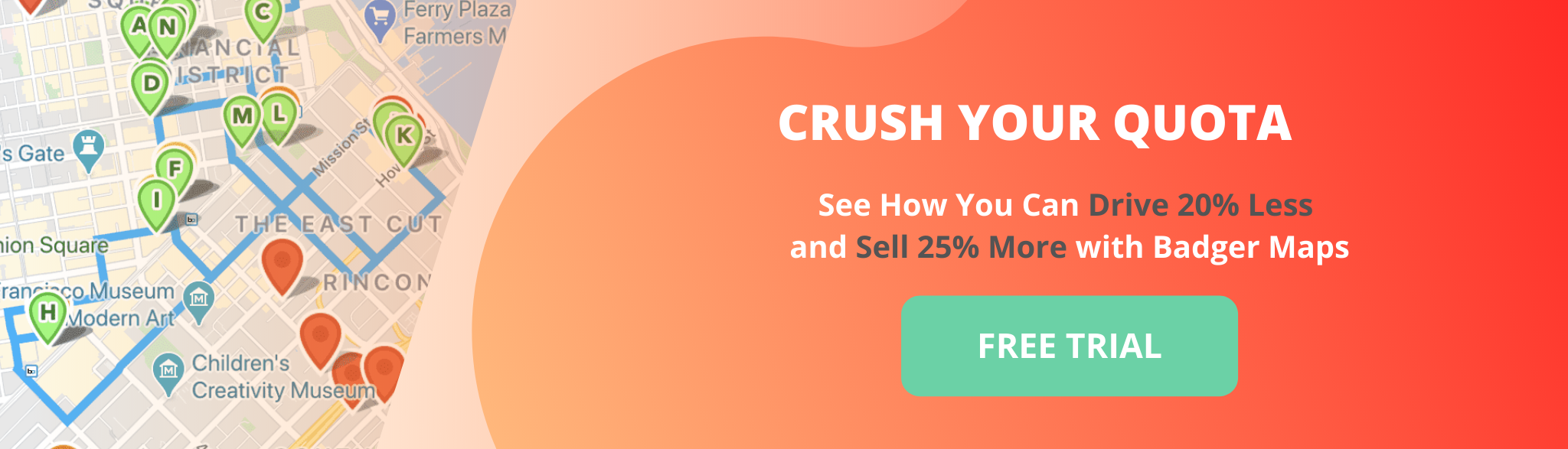6 Tips for Using LinkedIn to Prospect
By Admin User
Posted in Lead Generation, Sales Productivity, Sales Tips
By Admin User
Posted in Lead Generation, Sales Productivity, Sales Tips
Using LinkedIn to boost sales is not a secret. With over 238 million users in over 200 countries and territories, “LinkedIn is the defacto social network for business”, said Joel Marans from TheSocialWhat.com.
Many salespeople use LinkedIn to warm up leads, avoid the dreaded cold call, and collect intelligence that can help them sell better! Harvard Business Review ran a study on 54 top salespeople who sell to IT departments of mid to large size companies; asking them how they use LinkedIn to research accounts, prospect for leads, and generate sales. Here are their results:

Contacts are the Currency of LinkedIn
LinkedIn has three levels of connection that allow you to branch out and scale your network. Take advantage of it!
Basically, your 1st level connections are the people that you are connected to, your 2nd level contacts are everyone that the people you are connected to are connected to, and finally, your 3rd level contacts are the people that your 2nd level contacts are connected to.
When you make a new 1st level connection, its impact on your network is amplified, because of the new 2nd and 3rd level connections you have access to. So reach out to new people and always take the initiative to connect with new contacts.
Use LinkedIn’s tools to find people you’ve worked with and those you’ve just met. Whenever you meet someone online or offline, be proactive by sending out a connection request while they still remember you. Be an “Open Networker” on LinkedIn, and make sure your email address is easy to find on your page, so everyone can add you as a connection.
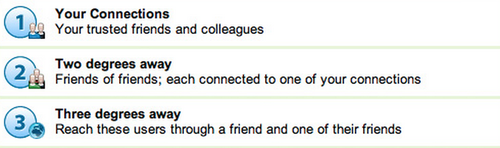
Listen to this Outside Sales Talk podcast episode with the world's number 1 LinkedIn Marketing and Personal Branding expert Chris J "Mohawk" Reed who offers expert LinkedIn tactics to grow your sales and brand!
Polish your Online Presence
Cover the basics: Make sure your profile is 100% complete (as you fill out your profile, LinkedIn will show you how completed your profile is)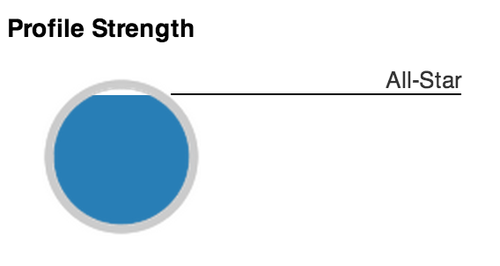
Make it easy for your connections to sell you and make it easy for your prospects to find you. As advised by Entrepreneur.com, tell your network “whom you have helped and how you have helped them."
Explain the benefits you can provide because that’s what really communicates who you are and what you do — not a title. Next, write a clear, concise call to action in the summary section, telling people in your network exactly what you’d like them to do. It may be a phone call, an email or just a visit to your site to sign up on the mailing list.”
In this example below, we generated a call to action for Badger Maps, but you can use the same logics for your personal summary.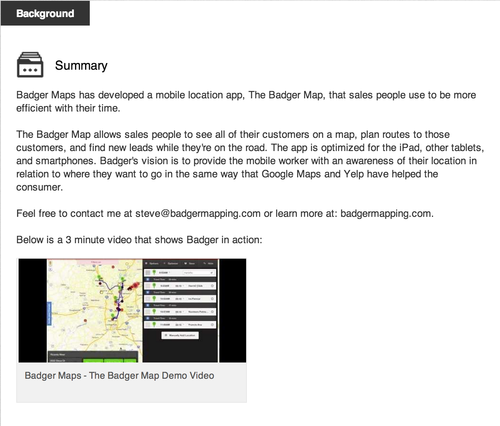
Another great ways to find new prospects is by using a tool like Badger Maps.
With Badger Maps, you can search for prospects by business category and view their location and contact information on the go.
For example, maybe you are selling medical device equipment and you are looking for all the the hopsitals, doctors, or dentists in your territory who would be interested in your product.
By typing the word medical in the search bar, reps can find all the businesses that deal in medical devices in their territory which will instantly appear on their interactive maps.

Badger Maps also offers other important capabilities such as route optimization, map visualization, and automated data gathering from the field which can helps sales reps save time on their daily planning, maintain better relationships with customers, and get more organized.
Sales reps save an average of 8 hours a week by maximizing their time in the field by cutting down driving time by 20%. The time savings can be used on productive sales activities, which has resulted in the average team of 10 Reps selling $936k more the year they start using Badger Maps.
"After getting Badger Maps, weekly meetings per rep jumped from 12 to 20. This led to a 22% increase in annual revenue."
Brad Moxley
Business Development Manager, Cutter & Buck
Badger Maps also integrates with your existing CRM, enabling your reps to leverage the data in the CRM on a map and update the CRM quickly from the app on their phone.
Badger Maps can integrate with leading CRMs such as Zoho, Salesforce, HubSpot, Microsoft Dynamics, NetSuite, Insightly, and many more.
If you’re looking to find new prospects in your area and make the most of every day on the road, the best route planner is Badger Maps.
Sign up for a free trial today or schedule a demo to see it in action for yourself!
Use Search to Map your Prospects and Collect Intelligence
You can find and filter people by different attributes including title, company, location, keyword, company size and seniority level. You can map out the decision makers within your target prospects.
You can also use LinkedIn search to gain a clearer picture of your prospects. As reported by Harvard Business Review, top salespeople use LinkedIn prior to customer meetings to “find out more about the people they will meet. Specifically, they are interested in where they have worked in the past and who they might know in common,”
They also use LinkedIn extensively to verify a person’s title and research their competition. In addition, they mentioned, “they will monitor a prospective customer’s connections to find out which competitors and salespeople are working on the account.”
Provide Value to Your Network
People respond to genuine human interaction, they don’t respond to cold, generic prospecting.
They respond even more to contacts that bring them value. So be genuine and provide value to your network. Value can come in any shape and forms. It can be sharing content (like article, white paper, etc) that you think will be beneficial for your network or it can be facilitating an introduction between two contacts in your network.
In the world of LinkedIn, being genuine while bringing value to your network works like a boomerang. Because everyone you know knows someone else, your contacts will more likely to refer to you for potential opportunities once you have built up some good will.
Check out this Outside Sales Talk podcast episode with sales expert Shari Levitin to learn how you can sell with authenticity and build trust with anyone!
Follow the Top Sales Influencers
Identify and follow influential individuals and groups in your industry. This will allow you to stay current with the industry, spend quality time, and have engaging conversations with your prospects.
Top salespeople also use LinkedIn to focus your time and effort on a deep and narrow approach to build influence, enhance credibility, and generate new connections. Besides being active in targeted discussions in each group, you can also start your own group to build influence and add new connections.
Integrate your LinkedIn Data with Badger Maps
Once you collect data on your prospects, put it to work. LinkedIn allows you to export your contact data into an Excel spreadsheet. Go through your contacts in LinkedIn, tagging people in your network if they are prospects. Next, simply follow these three steps to export that list of tagged prospects:
- Step 1: Hover over the “Network” link to get to the Contacts tab
- Step 2: Click on the “Manage” button for the targeted tags
- Step 3: Click the “Export Connection” link at the bottom right of the screen
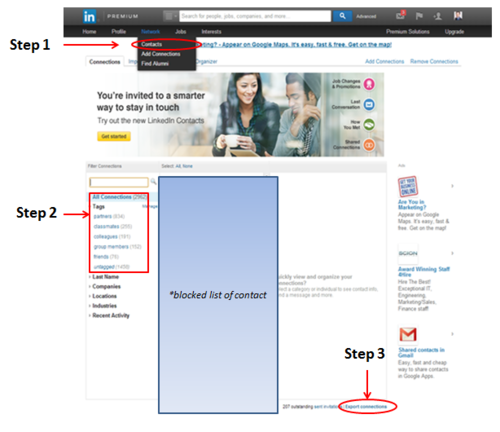
Once your data is imported into Badger Maps, you can enrich the data by filling in other information you know about your network. Add other lists of customers and prospects to your map. You can use the Badger Map Lead Generation tools to find more prospects, or get more information on your current prospects, such as address, phone number, website, or stage in the sales process. You can link up your CRM with your Badger Map as well.
Turn leads into prospects into customers by reaching out to them to tell them about why your product or service is valuable. As leads show interest, make plans to visit them. Build routes for the day that you are making your sales visit right in the application.
Build your schedule for when you’ll be out in the field in advance, and build your routes to have more meetings based on Geography. The goal is to see as many qualified prospects as you can, while wasting as little time as possible behind the wheel. On average, salespeople get 20% more meetings while driving 20% less using Badger Maps.
The Best App for Field Sales People
Learn how you can maximize your sales routes & sell more with Badger Maps
Related
Solutions
Sales Manager Sales Reps Sales Trainers Features Customer Stories Pricing Team Pilots Field ServiceResources
Blog Careers Product Updates ROI with Badger Sales Podcast Streets and Trips Alternative Badger Sales University Watch a Demo VideoLooking for our logo?
Grab a Zip packed with our logo in PNG and EPS formats.
Get Started now with a free trial of Badger Maps, no credit card required!
free trial