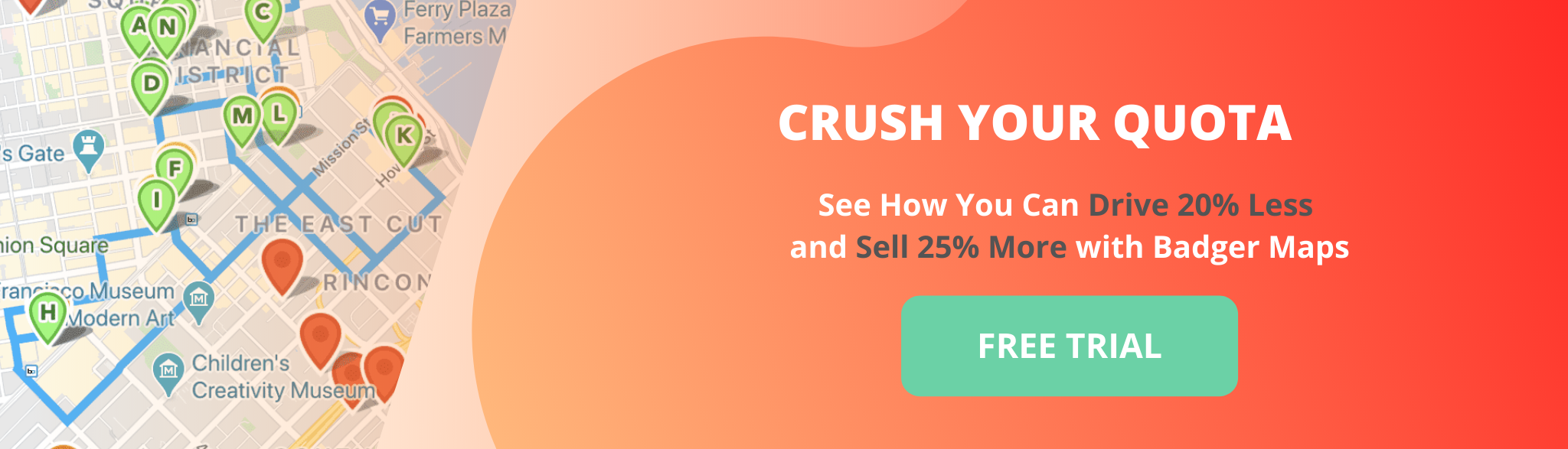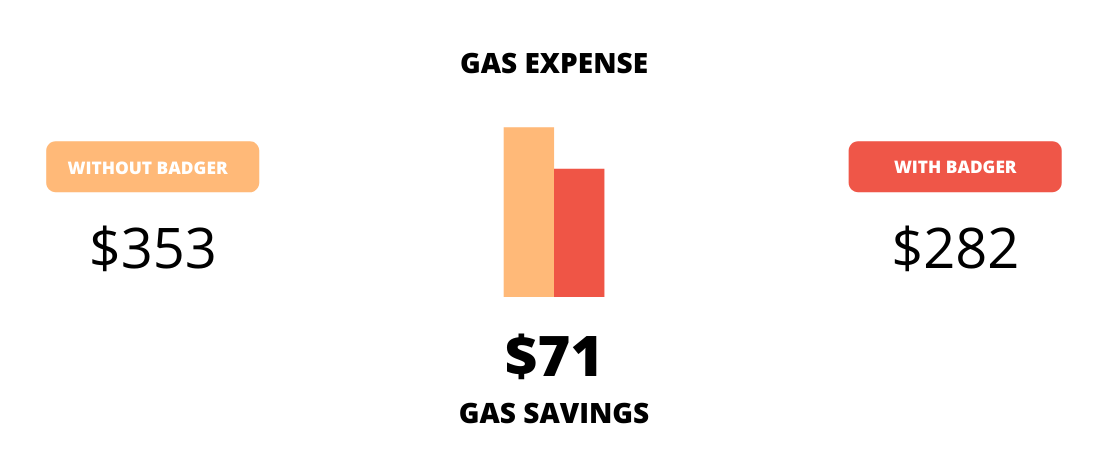Microsoft MapPoint Alternative for 2025 [video included]
Microsoft MapPoint, although not as revolutionary as other mapping tools that came before it, was nevertheless one of the more popular sales mapping tools that was available to outside sales reps at the turn of the millennium.
MapPoint used to be one of the best options for planning sales routes and mapping sales territories.
However fast forward to today and Microsoft MapPoint is no longer available in the salesworld. Yet, the life of the average field salesperson has dramatically improved.
How is that possible?
Read on to find out what happened to MapPoint and what came to replace it!

What was MapPoint?
Microsoft MapPoint was one of the first GPS systems on the market. Back in the day, it allowed salespeople to visualize their sales routes and keep track of customer data within a specific territory. It was a game changer in the world of trip planning for professionals.
Its lead generation tools were a valuable asset. They allowed salespeople to find potential customers based on industry and territory. It made it easier than ever to reach the right customers and focus on making the sale.
By taking care of much of the pre-planning of a salesperson’s routine, Microsoft MapPoint gave outside salespeople more time to do what mattered most — maintaining customer relationships and closing deals.
Unfortunately, all good things must come to an end. In a time before automatic app updates were possible, MapPoint was restricted to installation through CD-ROM only. Because of this, over time it struggled to compete in an increasingly crowded and advanced market.
Was MapPoint free?
No, Microsoft MapPoint was not a free software.
An account fee was $250 and it allowed outside salespeople to use MapPoint to customize maps and create territory reports based on the data that mattered to them most. It was an easy and effective tool to keep track of mileage, expenses, and time spent on the road.
What happened to MapPoint?
On December 21, 2014, MapPoint was discontinued. Microsoft decided to focus its mapping energy on Bing Maps, leaving MapPoint to fizzle out. Hoping to compete with Google, Microsoft urged MapPoint users to switch to Bing Maps.
But it just wasn’t the same. Bing Maps did not have many of the specific features that salespeople used on the job. By catering to a more general audience, Microsoft moved away from the features that salespeople loved the most.
Even if one were to install MapPoint on their computer, there’s no way to automatically update. In other words, the software would be behind the technological curve for today’s sales and routing needs since Microsoft MapPoint 2013 was the final version of this popular software available to the public.
This move left many outside salespeople without one of their favorite resources.
If the button above doesn't work, please update your cookies settings here.
What replaced Microsoft MapPoint?
Thankfully, in the years since MS MapPoint left the market, the best Microsoft MapPoint alternative was developed — Badger Maps.
Badger Maps is a mapping and routing software created with the specific needs of field salespeople in mind. As the #1 route planner in all app stores, Badger Maps goes above and beyond what Microsoft MapPoint was ever able to offer.
Most importantly, Badger Maps won’t be going anywhere.
What Makes Badger Maps the Best Alternative to MapPoint?

Available on iOS, Android, Mac and PC, Badger Maps is the most versatile tool for salespeople on-the-go. It empowers field salespeople with optimized sales routes, customer data visualization, and dynamic territory reports.
Badger Maps offers a powerful and more updated version of MapPoint’s most useful features, making it the best alternative to MapPoint for today’s field salespeople. It is also a fantastic alternative to Microsoft Streets and Trips and BatchGeo.
Here are some of the features that make Badger Maps the best alternative to Microsoft MapPoint:
“Our efficiency has easily increased over 100% since we’ve implemented Badger Maps. Each rep is seeing at least 2 more accounts and finding 2 more prospecting opportunities per day.”
Ken Buck
Regional Sales Manager, Kerr - Danaher
Best Alternative to Microsoft MapPoint — Optimized Routing and Scheduling
Badger Maps users save hours in weekly planning by automatically generating the shortest and most efficient route between appointments. Salespeople who use Badger Maps drive an average of 20% less, allowing them enough time to fit an average of 2 more meetings into their day.
It means spending more time with the customers — and closing more deals.
Badger Maps Route Mode gives users turn-by-turn directions and live traffic updates - keeping you on the move and ahead of schedule. You can even save routes for future use. Stay on time with our easy-to-use scheduling features, and never get overwhelmed by taking on too much with too little time.
MS MapPoint was well ahead of its time in its route planning features, but it existed before everyone had a cell phone. In other words, MapPoint was only available on the computer, which required a lot of pre-planning.
Nowadays, an outside salesperson’s tools need to be accessible at all times in order to get the job done right. Badger Maps is available across all Android and iOS devices as well as on the web, allowing easy and uninterrupted access to your routes and customer information. You won’t miss a step getting to and from your appointments and knowing your customer’s needs at all times.
By saving time through optimized routing and scheduling, Badger Maps users sell 25% more and have better (and longer!) relationships with their customers.
Check out this Outside Sales Talk podcast episode with John Chapin to discover the secrets to building relationships in outside sales!
Best Alternative to Microsoft MapPoint — Improved Customer Data Visualization and Filtering
It’s important to stay aware of your customers’ needs and expectations at all times. With Badger Maps Data Visualization and Filtering features, territory management has never been more user-friendly or efficient.
Colorizing and filtering features provide a birds-eye view of your territory. This makes it easy to prioritize accounts, update masses of data simply, and organize sales calls. Fully customizable filters allow for customer visualization based on type, priority, next steps, or any other criteria you choose.
Quickly select all the pins with the Lasso tool to create a route or mass update accounts. It’s as simple as drawing a circle around your territory. In just a few clicks, this tool optimizes your route, and you’ll be ready to hit the road. Once your accounts are colorized and filtered, you can immediately start maximizing your time and energy within your territory.
By having an interactive visual representation of your sales zone, you will always know who you need to check in with next, and plan out your daily sales plan accordingly.
For those familiar with MapPoint, the visualization feature is a vital part of planning out a sales route. Creating a route on MapPoint was always an important part of its function. However, sometimes it proved more difficult and time-consuming than salespeople preferred.
With Badger Maps, there’s no learning curve. Once your territory is designated, start your day off stress-free with just a few clicks! You’ll be on the road making sales within minutes.
Best Alternative to Microsoft MapPoint — Lead Generation On-the-Go
In Sales, reps can’t be satisfied with the just customers they already have. It’s just as important to spend the right amount of time prospecting for new leads. With the Places tool, Badger Maps makes it easier than ever to identify and engage possible customers to build out your client list.
With Badger Maps cutting-edge lead generation features, you can easily fill the gaps in your schedule by identifying and meeting with new prospects. It’s quick, it’s easy, and it opens the door for new sales opportunities.
There are new customers to connect with around every corner. Use the Places tool to search by business category and view new leads in your selected area. You’ll be introduced to the most relevant prospective customers that may have otherwise would have passed under your radar. It’s a great and easy way to acquire new accounts.
Microsoft MapPoint lacked many of the key elements that make this feature so effective in modern-day field sales. These days, being proactive about going after new leads is crucial. Badger Maps built on what MapPoint started and refined the lead generation tool to give salespeople a reliable tool for pinpointing new avenues of business.

Best Alternative to Microsoft MapPoint — Check-ins and Follow-up Reminder
One of the most difficult parts of outside sales is juggling the many customers you have. With Badger Maps Check-ins and Follow-up features, you can keep track of all your client interactions as soon as they take place, and have a plan for future meetings.
Log meeting information and add time-stamped notes of any customer interaction. It’s an easy way to stay organized and keep track of your highest priorities.
With Badger Maps, what happens in the field has never been easier to track. Add a date for your next follow-up appointment, and set an appointment reminder. You’ll be sharp and reliable for your customers, and will always know what you need to succeed. All notes recorded in the field will automatically sync to your CRM.
Microsoft MapPoint lacked these sophisticated features that make Badger Maps the best app for maintaining customer relationships in outside sales.
Best Alternative to Microsoft MapPoint — Advanced Reporting
In outside sales, it’s always important to look towards the bigger picture. Badger Maps advanced reporting features allow you to keep tabs on activity within your territory and understand what works and what doesn’t. It’s never been easier to track customer data than with Badger Maps.
Every time you make a check-in with a customer, Badger Maps saves the data in a specialized report. This report includes account information, a timestamp of when the account was visited, and the visit’s check-in notes.
Badger Maps sends out weekly check-in reports to keep you updated on the key details of your sales territory. Users can also export their own reports at any time. This gives salespeople the power to easily and comprehensively view the overall progress made within their territory at the drop of a dime.
These reports allow reps to track their own performance, as well as keep notes of the work completed over a given period of time.
For managers, reports help identify trends and opportunities for growth within their teams. It also gives them the opportunity to build a proactive strategy for their reps on a continual basis.
Microsoft MapPoint did not allow for advanced reporting which resulted in its users wasting hours tending to tedious and time-consuming administrative duties. With its advanced reporting features, Badger Maps automatically generates reports each week, saving you time as well as enabling a keen and comprehensive view of what’s working best in the field.

Best Alternative to Microsoft MapPoint — Team View
As the saying goes, “Teamwork makes the dream work”. One of Badger Maps most popular features, “My Team,” allows teams to link different Badger Maps accounts together to easily work toward common goals.
Team View gives reps the ability to see the status of their accounts, a view of their territories, and access to team activity reports. No more confusion or stepping on each other’s toes! With Badger Maps, reps can work independently while having a clear understanding of their team’s unique dynamic and performance.
Managers can also use Manager View for access to all team member check-ins, territories, routes, and activity reports. This enables managers to see what’s most effective within their team’s processes, identify and fix problems before they arise, and get an accurate view of what’s happening in the field. Managers can also edit their team members’ territories and routes.
Team view was not a feature offered to Microsoft MapPoint users. In fact, most of the key elements of team view weren’t truly possible before the widespread use of mobile devices in field sales.
Badger Maps understands the importance of collaboration in the modern outside sales industry. Because of this, the My Team feature has been developed with teams of all sizes in mind.
The best part? Badger Maps has a free team pilot program so you can see how it works with your entire team.

Best Alternative to Microsoft MapPoint — CRM Integration
As Badger Maps integrates with leading CRM’s such as Zoho, HubSpot, Salesforce, Microsoft Dynamics, Insightly, NetSuite, and many more, salespeople have the opportunity to mobilize their CRM, allowing them to access and update important customer information directly from the field.
The data you have in your CRM is vital to you as a salesperson. Here you will find all of your important customer information, so by integrating with Badger Maps you can have all of those important details at hand, helping you to increase sales efficiency in a variety of different ways.
Sales teams using Badger maps have reported an increase in CRM usage by 50%.
“CRM usage increased more than 50% once our sales team adopted Badger”
Ken Buck
Regional Sales Manager, Danaher
More Alternatives to MapPoint
If you need a mapping tool focused on other business needs, there are many options available. Here are some additional mapping apps that are worth checking out:
ArcGIS
- Price: Contact for pricing information
- Best for: Location Tracking/ Enhancing data
- Capterra Rating: 4.6
ArcGIS maps app enables office and field sales reps to work in unison.
The app leverages the power of location to understand where work needs to be done and effectively coordinate resources. It can create, analyze, and manage geographic information such as maps and spatial data. The integration of GIS for telecommunications tools enhances the capabilities of field agents by providing advanced spatial analytics and data management.
Google Maps
- Price: Free
- Best for: Road Trips/ Simple Routing
- Capterra Rating: 4.7
Google Maps is the most popular and comprehensive route planner for casual traveling and road trips. It offers satellite imagery, aerial photography, street maps, 360° interactive panoramic views of streets, immersive view and real-time traffic conditions.
However, it does not meet the specific and evolving needs of sales professionals. Your typical sales rep meets up to twenty customers a day, which means the Google Maps route planner isn’t going to satisfy your needs.
Check out this helpful guide that explains in detail the differences between a sales route planner such as Badger Maps and a mapping app such as Google Maps.
AlignMix
- Price: $2,000 - $15,000/year (single user), depending on the plan
- Best for: Sales Territory Management
AlignMix creates balanced and optimized sales territories in minutes. It has a modern, intuitive user interface that makes it super easy to adjust your sales territory boundaries and create new ones from scratch. Users can import excel sheets of customer data and have it displayed on a map.
Map Business Online
- Price: $500 - $900/year (single user), depending on the plan
- Best for: Sales/Data Visualization
Map Business Online is a cloud business mapping software used to organize and analyze business data geographically. Map Business Online allows you to manage sales territories, explore new markets, and optimize logistics.
Try out the Best Microsoft MapPoint Replacement
Badger Maps is the best alternative to Microsoft MapPoint for outside sales. It offers many of the same features that came with MapPoint but modernized for the competitive outside sales industry.
Field salespeople across the globe have made the switch from Microsoft MapPoint to Badger Maps. They love the many cutting-edge features Badger Maps offers that make their jobs easier and their performances better.
Support and onboarding for new users are just a call or email away. Likewise, you have easy access to customized training and superior customer support service. Get Badger Maps and empower yourself with the #1 route planner for field sales on the market.
BADGER PAYS FOR ITSELF WITH GAS SAVINGS
Sales Reps using Badger sell at least 22% more and drive 20% fewer miles.
See the potential return on investment you can get by using Badger Maps with your field sales team.
The Best App for Field Sales People
Learn how you can maximize your sales routes & sell more with Badger Maps
Related
Solutions
Sales Manager Sales Reps Sales Trainers Features Customer Stories Pricing Team Pilots Field ServiceResources
Blog Careers Product Updates ROI with Badger Sales Podcast Streets and Trips Alternative Badger Sales University Watch a Demo VideoLooking for our logo?
Grab a Zip packed with our logo in PNG and EPS formats.
Get Started now with a free trial of Badger Maps, no credit card required!
free trial