![How to Sell to Doctors: 3 Modern Fundamentals + Bonus Interview Insights]()
Every industry and persona is different, but understanding how to sell to doctors takes particular nuance. When your target market - doctors, nurse practitioners, and PAs - put patient care first, success hinges on blending medical expertise with current digital realities: Like telehealth use in over 40% of visits and AI being adopted by healthcare orgs at 2.2x the rate of the rest of the economy. This guide, drawn from interviews with a primary care physician (who sees at least five reps a week!), a pharma specialist, an orthopedic device pro, and an animal health sales rep, distills timeless…

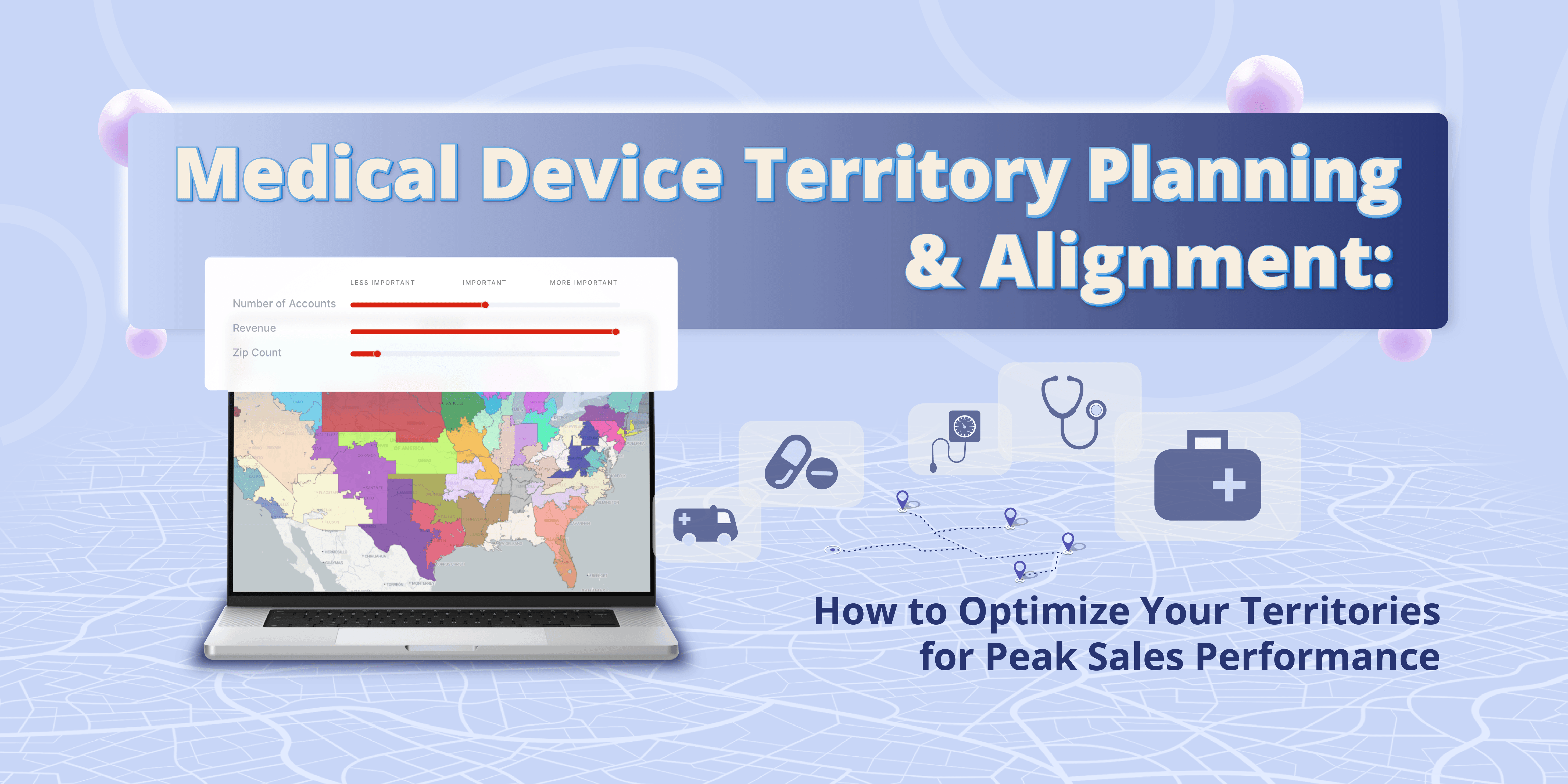 If you’re in medtech sales management, medical device territory planning is the highest-leverage activity you can invest in this quarter. Don't believe me? Consider what optimized territory alignment consistently delivers for medical device teams: 15% higher sales objective achievements57% increase in prospect meetingsIncrease relevant data collection by 14% On the flip side, 2 - 5% of revenue disappears every year due to poor rep-to-territory match and alignment. Here's the truth: medical device sales reps operate in one of the most complex selling environments in the B2B space. They navigate hospital systems, coordinate with OR schedules, and build long-term relationships…
If you’re in medtech sales management, medical device territory planning is the highest-leverage activity you can invest in this quarter. Don't believe me? Consider what optimized territory alignment consistently delivers for medical device teams: 15% higher sales objective achievements57% increase in prospect meetingsIncrease relevant data collection by 14% On the flip side, 2 - 5% of revenue disappears every year due to poor rep-to-territory match and alignment. Here's the truth: medical device sales reps operate in one of the most complex selling environments in the B2B space. They navigate hospital systems, coordinate with OR schedules, and build long-term relationships…
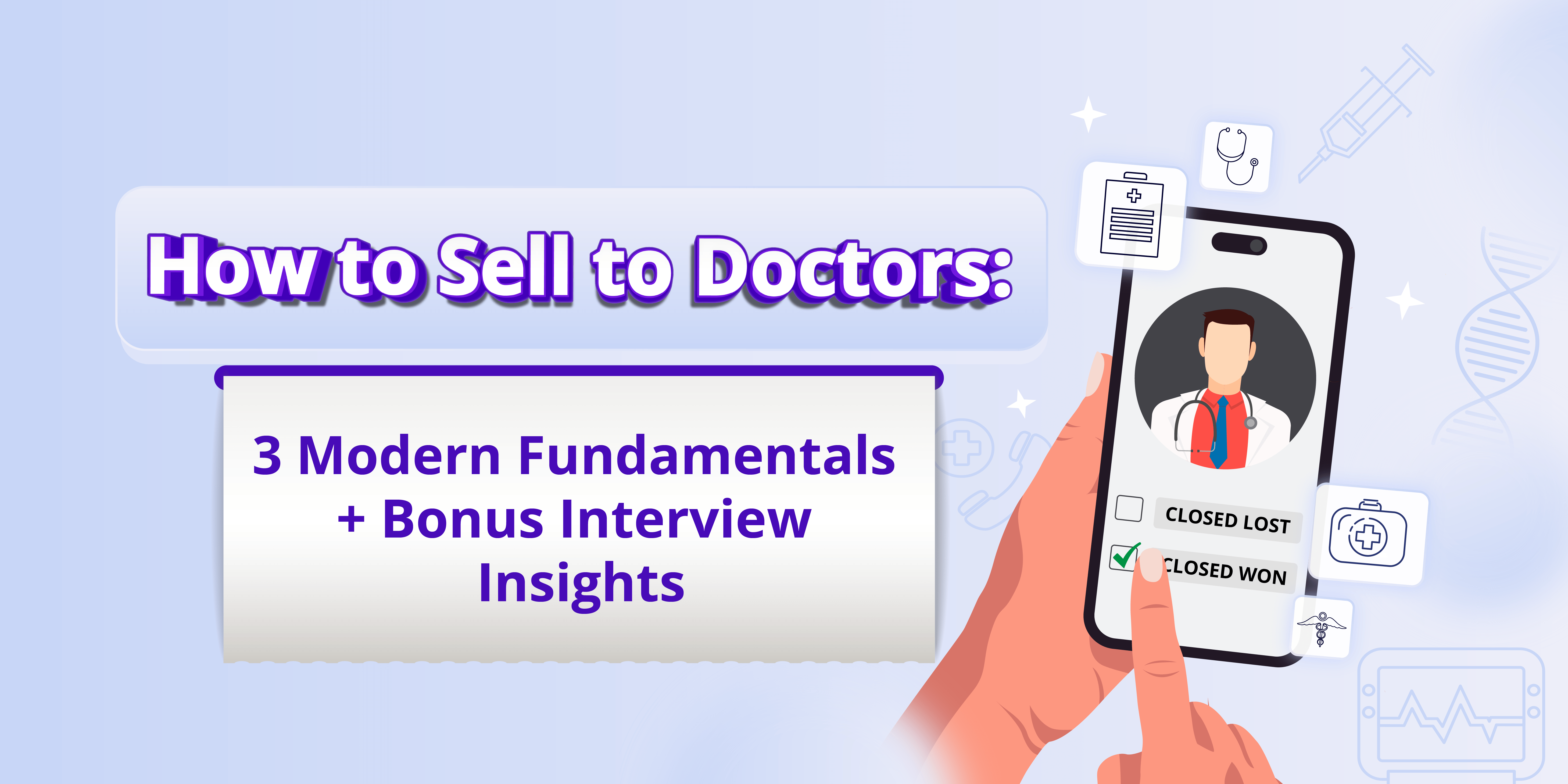 Every industry and persona is different, but understanding how to sell to doctors takes particular nuance. When your target market - doctors, nurse practitioners, and PAs - put patient care first, success hinges on blending medical expertise with current digital realities: Like telehealth use in over 40% of visits and AI being adopted by healthcare orgs at 2.2x the rate of the rest of the economy. This guide, drawn from interviews with a primary care physician (who sees at least five reps a week!), a pharma specialist, an orthopedic device pro, and an animal health sales rep, distills timeless…
Every industry and persona is different, but understanding how to sell to doctors takes particular nuance. When your target market - doctors, nurse practitioners, and PAs - put patient care first, success hinges on blending medical expertise with current digital realities: Like telehealth use in over 40% of visits and AI being adopted by healthcare orgs at 2.2x the rate of the rest of the economy. This guide, drawn from interviews with a primary care physician (who sees at least five reps a week!), a pharma specialist, an orthopedic device pro, and an animal health sales rep, distills timeless…
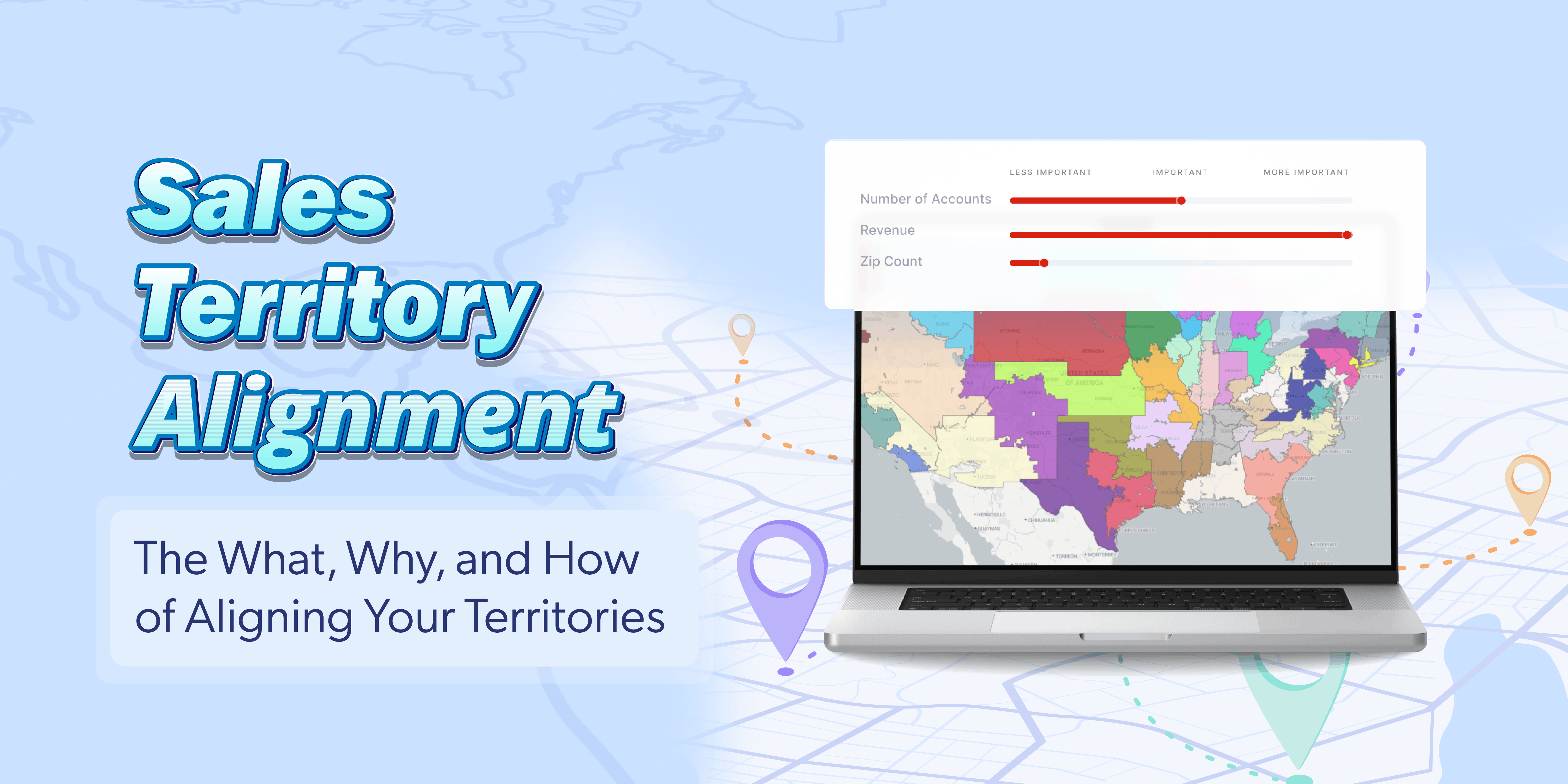 Wolf Cola, a regional beverage company, has been performing consistent and fair sales territory alignment for years - a lead comes in, that lead goes to Rep A. The next time a lead comes in, it is given to Rep B. The next lead goes to Rep C, and so on and so forth in a round-robin leads distribution process, safely logged in the related spreadsheet. Frank’s Fluids, a rival beverage company, also feel that they have a good handle on sales territory planning - they have four sales reps, each covering one of the four quadrants of the…
Wolf Cola, a regional beverage company, has been performing consistent and fair sales territory alignment for years - a lead comes in, that lead goes to Rep A. The next time a lead comes in, it is given to Rep B. The next lead goes to Rep C, and so on and so forth in a round-robin leads distribution process, safely logged in the related spreadsheet. Frank’s Fluids, a rival beverage company, also feel that they have a good handle on sales territory planning - they have four sales reps, each covering one of the four quadrants of the…
 AI Summary - Summarize this article and Lee Salz' Sales Recommendations: ChatGPT → Claude → Grok → In another stellar sales interview with another stellar sales guru, host Steve Benson sat down with globally recognized sales differentiation expert Lee Salz - author of the acclaimed The First Meeting Differentiator - and got absolute Lee Salz sales gold on why traditional discovery calls are dead… and what elite sellers do instead. Salz, a self-described “sales contrarian” ranked #6 on Global Gurus’ Top Sales Thought Leaders list, obliterates decades of old-school thinking and hands listeners a complete playbook to transform first…
AI Summary - Summarize this article and Lee Salz' Sales Recommendations: ChatGPT → Claude → Grok → In another stellar sales interview with another stellar sales guru, host Steve Benson sat down with globally recognized sales differentiation expert Lee Salz - author of the acclaimed The First Meeting Differentiator - and got absolute Lee Salz sales gold on why traditional discovery calls are dead… and what elite sellers do instead. Salz, a self-described “sales contrarian” ranked #6 on Global Gurus’ Top Sales Thought Leaders list, obliterates decades of old-school thinking and hands listeners a complete playbook to transform first…
 In yet another powerhouse interview, CEO Steve Benson hosts sales leadership veteran Alice Kemper, who reveals her "secret three actions" for sales managers aiming to hit quotas without the burnout. Drawing from 36 years of trailblazing - from teaching to managing dozens of reps at American Greetings - Kemper shares battle-tested tactics on coaching, analytics, and motivation. In this article, we've taken Kemper’s interview and boiled down her wisdom into five actionable insights, blending the core trio with ride-along extras and sales psychology gems, so you can implement them tomorrow. Afterwards, if you’d like to listen to the full…
In yet another powerhouse interview, CEO Steve Benson hosts sales leadership veteran Alice Kemper, who reveals her "secret three actions" for sales managers aiming to hit quotas without the burnout. Drawing from 36 years of trailblazing - from teaching to managing dozens of reps at American Greetings - Kemper shares battle-tested tactics on coaching, analytics, and motivation. In this article, we've taken Kemper’s interview and boiled down her wisdom into five actionable insights, blending the core trio with ride-along extras and sales psychology gems, so you can implement them tomorrow. Afterwards, if you’d like to listen to the full…