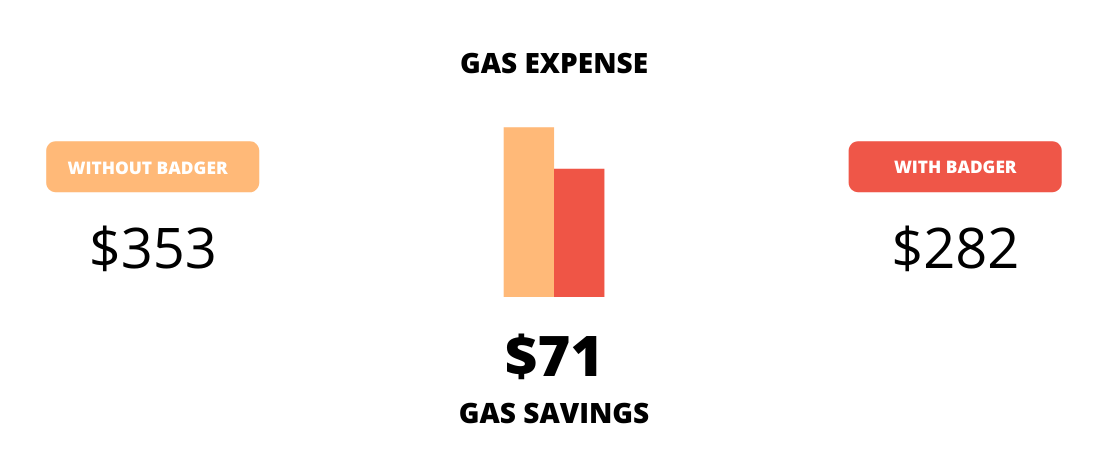How To Find the Fastest Route with Multiple Stops in 2025 [+best route planners to do it]
Do you constantly find yourself in a nightmarish tangle of daily appointments? Are you ready to finally end the struggle of manually finding the best route each day? If so, you’re in the right place!
Whether your daily routes involve going from point A to B or you deal with multi-stop routes, planning the most optimal course is always a tough feat. It takes time - time that you could be spending closing more deals.
No matter what type of routes you need to build, whether it’s field sales routes, delivery routes, or something else, we’ve got you covered.
In this comprehensive guide, you’ll find out:
- The difference between the shortest and the fastest route (and which is best for you)
- How to set Google Maps to find you the fastest route
- How to find the most optimal route from point A to point B
- How to optimize multi-stop routes depending on your industry
And the best part? You’ll also get a list of the best route planners by industry so that you can leverage technology and automatically get the most optimal route to all your appointments.

What is the Difference between the Fastest Route and Shortest Route?
Many people don’t realize that there's usually a difference between the fastest and shortest routes.
In a nutshell:
- Fastest route - measured by time, this is the route that takes the least amount of minutes.
- Shortest route - measured by distance, this is the route that takes the least amount of miles.
Does this mean that you should always choose the fastest route?
Well, it depends on the purpose of your trip. The fastest route will get you to your destination in less time, but it may take you on many turns and convoluted roads.
A truck driver, for example, may prefer to use the shortest route if time is not a constraint. This way, they can avoid going through tolls and save on fuel consumption.
On the other hand, a field salesperson will probably go for the fastest route, as it allows them to meet with more customers and prospects per day.
So, when deciding whether you should go with the fastest or shortest route, you should consider your needs, priorities, and route goals.
Does Google Maps Give you The Fastest Route?
Let’s start with the basics: Google Maps.
Google Maps is the most intuitive, reliable, and straightforward (not to mention free!) tool to plot the fastest route between 2 points. It provides you with accurate, real-time information regarding road conditions, traffic delays, and accidents and can even predict where speed traps and license plate recognition traffic cameras may be situated. This gives you the flexibility to plan your day with ease and account for any unexpected surprises.
But what Google provides is limited. It only lets you add 10 stops to your route, and the Maps route planner simply adds them to the route in the order you enter them.
While Google Maps works well for occasional routing or daily errands, it’s not the best option for you if you need to frequently optimize a route with many stops.

If your job involves creating routes with multiple destinations; for example, if you are a delivery driver or field salesperson, you need a tool that not only optimizes your route in the most efficient manner for you (whether that is the fastest or shortest route), but that also streamlines other aspects of your job.
Keep reading to find the best tools for all your routing needs!
How to Set Google Maps to the Fastest Route
Here is what you need to do to get the fastest route through Google Maps:
- Add your start and end points. Google Maps will automatically take factors like traffic and road conditions into account before plotting the fastest route.
- If you want to enter more destinations, you can add your stops* by clicking on the three-dot button on the upper right corner and choosing ‘add stop’.
- Add your new destination to the allocated space.
- Rearrange each stop manually and try different combinations until you find the fastest route.

*Note that you can only include up to 10 destinations on your Google Maps route. There are some workarounds to this limit, which you can check out here. However, you’ll still need to manually rearrange all your stops to find the best route.
How to Find the Fastest Route from Point A to Point B
Finding the best route between 2 points is a relatively easy operation. If you have time to spare, you could even do it by hand with a physical map!
But this is the 21st century and there’s no need for that. Most free route planners allow you to seamlessly find the best route from point A to B. Most of these tools are highly user-friendly, so the best app for you will largely depend on your personal preferences.
Google Maps

Price: Free
Main Features: Routing, Turn-by-Turn Directions, Live Traffic Conditions, Street View
Top Benefit: User-friendliness
Each month, over one billion people use Google Maps. That number is so high for a good reason - it is the most easy-to-use app to plan simple routes. Its intuitive features such as turn-by-turn directions and real-time traffic updates let users travel seamlessly.
Because Google Maps is one of the most popular web mapping services, they are able to track locations, access incidental reports from local transportation departments, and utilize historical data. This allows them to accurately determine how traffic is flowing so that they can stop other users from taking a congested route.
Electric vehicle drivers can now conveniently locate charging stations using their app, which offers up-to-date details on charger availability and charging speeds.
Waze

Price: Free
Main Features: Turn-by-Turn Directions, Traffic Notifications, Mobile Speed Checks, Carpool
Top Benefits: Traffic and Hazard Updates
Waze has been gaining a lot of traction over the past decade. It has a lot of similarities with Google Maps, which makes sense because Google bought Waze in 2013.
Compared to Google Maps, Waze's route planner is a little more sophisticated - with options to drive through off-road shortcuts, advanced trip planning, and live traffic updates from real-time data sent in by other Waze users. Waze ensures that drivers reach their destination as efficiently as possible.
How to Find the Fastest Route with Multiple Stops
When trying to find the fastest route for multiple stops, you need specialized software. Even for a computer, multi-stop optimization is a pretty complex calculation to make!
If you have multiple destinations, the best route finder depends on the nature of your routes. Some tools are so sophisticated that they’ll also include features designed to make other parts of your job easier, such as prospecting or logging meeting info.
Here are the best multi-stop route planner options in the market by industry:
Field Sales
Badger Maps
Price: $58/month Business, $95/month Enterprise (7-day free trial & 30-day team pilots available)
Main Features: Route Optimization for 100+ Stops, Data Visualization, Prospecting
Top Benefit: Streamlines every aspect of field sales
When it comes to field sales, there’s no better multiple-stop route planner app than Badger Maps.
Badger allows outside salespeople to plan and optimize their routes with 100+ stops either on-the-go or weeks in advance. Its AI component suggests personalized destinations to make route planning even more efficient.
See Badger’s route optimization in action:
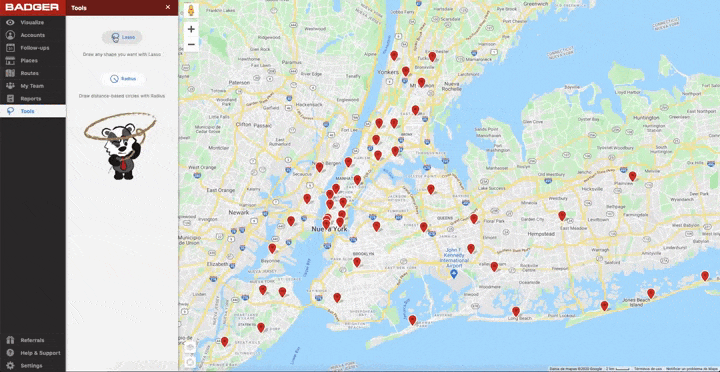
Salespeople using Badger save an average of 8 hours per week in driving time, allowing them to meet with over 10 more prospects and boost their closing rate.
But Badger Maps does much more than just routing.
You can use Badger to prioritize your most important customers, access your CRM data from the field, and easily manage territories. This way, you’ll stay on top of client relationships and make informed decisions at any time.
Badger’s industry-specific features like check-ins, follow-ups, and prospecting allow salespeople to keep track of key customer information and never miss out on an opportunity to close a deal.
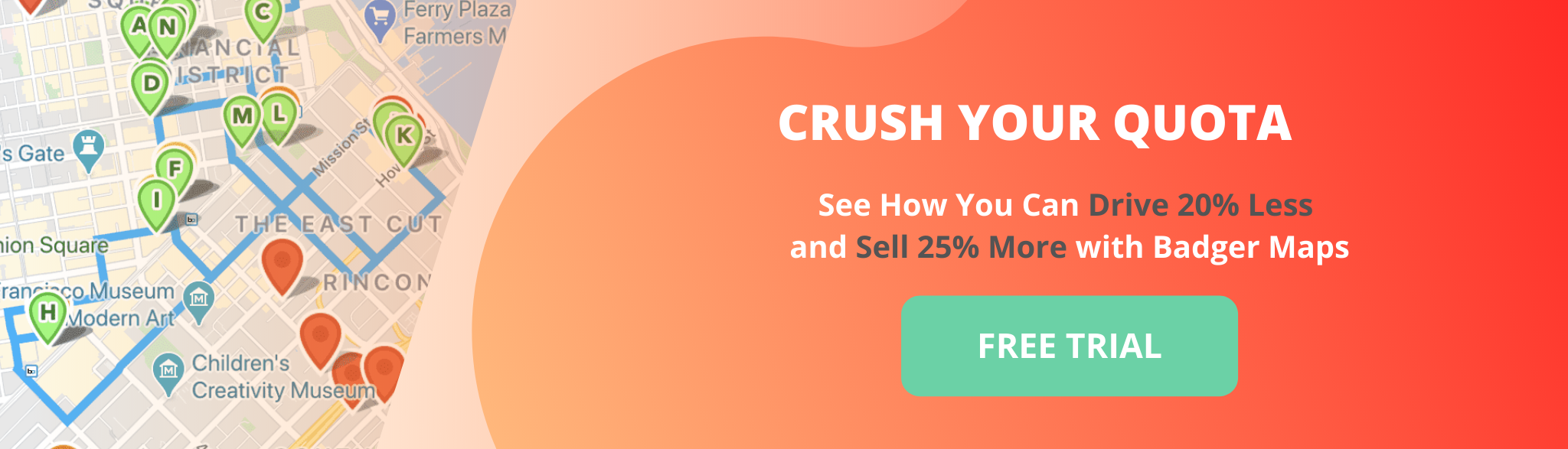
Mapline

Price: $0/month Starter, $30/month Plus, $60/month Pro, $90/month Enterprise (Prices billed annually)
Main Features: Data Visualization
Top Benefit: Data mapping
Mapline allows you to create a map from Excel spreadsheets and analyze trends using segmentation, filtering, and more. With Mapline, you can optimize your sales territories and make data-backed decisions.
All of Mapline’s paid tiers include route optimization. This way, once you’ve analyzed your data and strategically decide what your next move is, you’re ready to hit the ground running.
One potential drawback is that Mapline doesn’t have a mobile app. Because of this, users need to export their routes to their favorite navigation system in advance, and they are unable to add on to routes once they’re on-the-go.
If the button above doesn't work, please update your cookies settings here.
Delivery Services
OnFleet

Price: $149/month Starter, $349/month Basic, $799/month Premium, $1,999/month Professional
Main Features: Auto-dispatch
Top Benefit: Easy integration with other software tools
If you need to find the fastest route for your delivery services, OnFleet is a great option.
The enterprise-grade logistics software offers a variety of useful features such as route optimization, auto-dispatching, delivery analytics, and customer communications.
The OnFleet mobile app also has an internal communication platform so drivers can communicate with each other and receive real-time updates.
WorkWave Route Manager

Price: Starting at $49/month/vehicle
Main Features: Order Management
Top Benefit: Ability to input customer receiving window
WorkWave Route Manager is specifically designed for delivery businesses. The route optimization software allows users to create routes around specified time windows. In turn, the increased efficiency generates more revenue by freeing up more time for stops.
Once you create a route, you have complete control over it and can reorder stops at any given time. You can also use their ‘best fit’ feature to add last-minute deliveries.
With the app, drivers keep managers updated on their progress, share proof of delivery, check-in at stops, and more.
BADGER PAYS FOR ITSELF WITH GAS SAVINGS
Sales Reps using Badger sell at least 22% more and drive 20% fewer miles.
See the potential return on investment you can get by using Badger Maps with your field sales team.
Logistics
LogiNext Mile

Price: Free, $20 per month/resource Basic, $30 per month/resource Premium. $49 per month/resource Advanced. Enterprise pricing available upon request
Main Features: Automated Real-time Resource Allocation
Top Benefit: Automated resource allocation
To juggle all the important factors in an industry as complicated as logistics, you need to invest in a route planner that goes beyond just the basics.
With features such as route optimization, automated resource allocation, LogiNext Mile is an all-in-one solution that helps you take charge of the entire process.
LogiNext Mile combines a more streamlined process together with the best routes. This will allow you to complete more orders, lower costs, and increase customer satisfaction.
TruckRouter

Price: Free
Main Features: Trip Cost Calculator
Top Benefit: Specifically designed for truck drivers
Perfect for smaller businesses, TruckRouter has all the features you need without anything non-essential.
TruckRouter includes useful features such as route optimization for trucks, weight/height restriction information, a trip cost calculator, and other necessities.
With truck warnings, toll roads and costs, and route elevation information, you’ll have everything you need to ensure smooth deliveries for your business.
Conclusion
Finding the fastest route for either 1 or multiple stops is a problem that technology has solved and automated - so why not leverage it when it’ll make our life easier?
With so many software options, the real problem now lies in choosing which tool is right for you.
This guide should have shed some light on the best option for your specific needs.
Still unsure? No problem! Most of these route planners have free trials - this way you can take your time and figure out which one works best for you.
If you’re in field sales, the decision is a no-brainer. Aside from finding the fastest route to all your meetings, Badger Maps streamlines every single aspect of your work.
Ready to crush your quota this quarter? Start a free trial today!
The Best App for Field Sales People
Learn how you can maximize your sales routes & sell more with Badger Maps
Related
Solutions
Sales Manager Sales Reps Sales Trainers Features Customer Stories Pricing Team Pilots Field ServiceResources
Blog Careers Product Updates ROI with Badger Sales Podcast Streets and Trips Alternative Badger Sales University Watch a Demo VideoLooking for our logo?
Grab a Zip packed with our logo in PNG and EPS formats.
Get Started now with a free trial of Badger Maps, no credit card required!
free trial