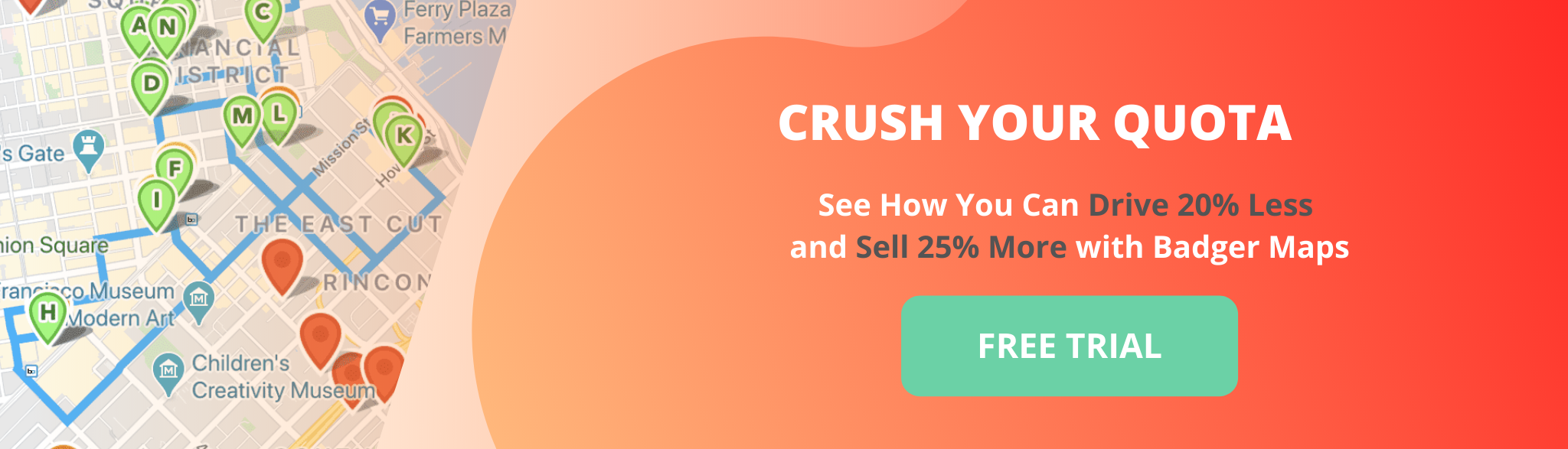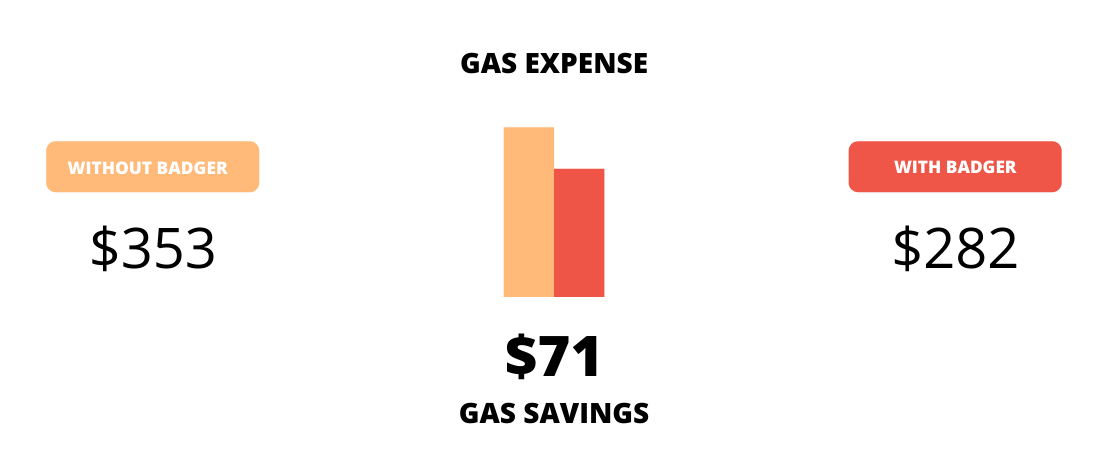7 Best Sales Territory Mapping Software for 2025
Overseeing and managing a sales territory can be quite a lot of work, requiring a careful balance of organization, strategy, and adaptability. With so many customers and reps involved in any given territory, maintaining strong organizational practices becomes paramount.
One tool that can help you massively with this is sales mapping software.
Sales mapping software allows you to visualize and analyze your customer data on a map, create fair and balanced territories that maximize performance, and optimize your sales routes.
One study from the Harvard Business Review showed that by optimizing your sales territory you can increase your sales by up to 7%. This can be easily done without adding more resources or changing strategies, providing ample opportunities to improve productivity levels across your sales team.
I’ve tested 17 of the best sales mapping software available on the market today, whittling my list down to the top 7. Read on to find out how they fared and get my top recommendations for your sales team!

What is Sales Territory Mapping Software?
Sales territory mapping software is a powerful tool that combines sales data with geographic information, enabling you to design, visualize, and optimize your sales territories. This type of software is particularly valuable for field sales teams, as it aids in planning routes, managing territories, and identifying potential leads.
Having the ability to design your sales territory how you see fit allows you to transform long spreadsheets of customer data into an interactive map, enabling you to visualize leads and customers in their exact locations. This will help massively with route planning, while having a visual representation of your customers not only makes data easier to interpret but also uncovers actionable insights, such as identifying high-potential areas or reducing overlaps in coverage. By leveraging these insights, you can make informed decisions to optimize your team's efforts and boost their success.
Before you go out and spend your money on the first territory mapping software you come across, it’s important to inform yourself of just the type of software you need. Some of the options on this list come with a lot of features both sales managers and reps can benefit from such as lead generation and CRM integrations. Whereas others are simple territory management tools and nothing else.
Why Should You Use Sales Territory Mapping Software?
Staying competitive in today's landscape is more difficult than ever, with every sales team looking to optimize processes and increase productivity. By using sales mapping software, you can gain a strategic advantage over competitors by designing and visualizing your sales territories with precision. Being able to manage your sales territory according to your preferences will help you identify the best ways to maximize your time and resources.
A clear and evenly distributed territory is crucial if you want to maximize the productivity of your sales team, allowing you to easily distinguish profitable areas from fruitless ones.

How do you Choose the Right Sales Mapping Software for Territory Mapping?
The right mapping software for you will depend on many factors. This includes things like your budget, goals, types of customers you serve ( B2B, B2C, Enterprise, etc), and business size.
Below I’ll cover the best sales territory mapping software, with both free and paid options. There are some free tools available - but honestly these options are quite limited as they don’t come with sophisticated features designed specifically for sales teams.
Some of these tools offer “freemium” options with free basic sales mapping features. However, if you need a sales mapping app that solves all your problems, you should definitely consider a paid subscription.
If you need free sales mapping software for budget reasons, make sure you take advantage of the free trials that some of these tools offer.
When choosing the right sales mapping software, consider all the features and integrations offered. Also, pay close attention to their “best for” section. This way you’ll surely choose the best software for your specific needs.
Badger Maps

Main Features: Territory mapping, route planning, route optimization, lead generation, CRM integration
Best for: Field sales teams of all sizes, individual field sales reps working in B2B sales
Pricing: Free 7-day trial, Business - $58/month, Enterprise - $95/month (Free 7-day trial)
Capterra Rating: 4.7
Badger Maps is the best sales territory mapping tool as it allows you to design fair and balanced territories that eliminate overlap, minimize drive time, all the while boosting your field sales team's performance. You can create balanced and equitable territories that are tailored to your business, allowing you to visualize and analyze your customer & performance data on an interactive map.

Not only one of the best sales territory mapping software, Badger Maps route planner capabilities can automatically plan, route, and maximize your time in the field, cutting down driving time by 20%. You can create routes with 100+ stops with turn-by-turn directions powered by Google Maps, Apple Maps, or Waze. The mobile app can also integrate with Carplay.
The app will pay for itself through the gas savings you make, with sales teams reporting that they sell 22% more and drive 20% less when using Badger Maps. The average team of 10 reps sells $936k more the year they start using the app.
"After getting Badger Maps, weekly meetings per rep jumped from 12 to 20. This led to a 22% increase in annual revenue."
Brad Moxley
Business Development Manager, Cutter & Buck
You can discover new leads in your territory with the lead generation feature, while you can also mobilize your CRM software, giving you instant access to important customer information as you work your territory. You can easily sync and leverage data in your CRM, all from your mobile device.
Badger Maps has a two-way, real-time integration with the most popular sales CRMs such as Salesforce, HubSpot, Microsoft Dynamics, Zoho, Insightly, NetSuite, and many more.
The best sales territory mapping software is Badger Maps.
Sales teams using Badger Maps save 8 hours a week, drive 20% less, and sell 22% more.
Sign up for a free trial today or schedule a demo and discover the value for yourself! You can even avail of a dedicated account manager to ensure you get set up tailored to your specific needs.
| PROS | CONS |
|---|---|
| Data-driven territory management | Requires Internet connection |
Optimize sales routes | No mobile invoicing |
Visualize all of your existing customers, and discover new ones, on an interactive map | Only available in English |
Sync with your CRM and update customer data from the field | Max. of 30 pin colors available |
Create check-ins to keep track of completed meetings | |
Test out different alignment scenarios |
Xactly AlignStar

Main Features: Territory alignment, thematic maps, predictive analytics, custom layers
Best for: Sales teams at large enterprises
Pricing: Contact for pricing info
Alignstar is a sales mapping software that you can use to design, automate, and optimize territory management, enabling you to uncover hidden opportunities in your area that you may not have found otherwise.
Features like Optimizer, Territory Expert, and Thematic Mapping can help you distribute your opportunities across your territory, helping you increase efficiency as you look for the smartest ways to work canvass new prospects.
Sales managers can use AlignStar to visualize customers' and prospects' data. With access to enhanced analytics, managers can pinpoint the best-untapped opportunities in their area that can eventually lead to increased sales. The Alignment Report Card feature provides a grading system for current sales territory alignments based on specific metrics, helping you to evaluate and refine your strategies.
Alignstar’s interface is quite dated, something which can cause problems for sales teams who are used to working with more user-friendly and aesthetically pleasing software.
| PROS | CONS |
|---|---|
| Territory optimization | Dated interface |
Scalability | Performance issues |
Detailed reporting | Reporting is not flexible |
Test territory configurations to determine the best alignment | No mobile application |
Steep learning curve |
Maptitude

Main Features: Map creation, spatial analysis, census data integration
Best for: Data analysts
Pricing: Online Subscription - $420, Desktop Subscription - $695, Desktop no Subscription - $995, Enterprise Subscription - $9995
Capterra Rating: 4.8
Maptitude’s GIS software is designed to build custom maps for sales territories, help reps communicate, and analyze geographic and demographic data information.
With this mapping tool, you can use spreadsheet data to create maps and see how geography affects your business. You can effortlessly switch between different territory layers on the map, allowing you to track different data points individually. You can select and filter map features, delete map layers, add multiple data spreadsheets to their map, and add new thematics and analytics to their existing map.
Maptitude’s main advantage is that it comes with a library of global maps at your disposal. They pride themselves on using the most up-to-date geographic and demographic information, ensuring you can understand the market you are selling to and equipping your sales reps with the data they need.
Although they do offer basic routing capabilities, features specifically for salespeople are limited. With that being said, Maptitude is a great choice for businesses that prioritize data-driven strategies and need sophisticated GIS tools to analyze geographic trends.
| PROS | CONS |
|---|---|
| Easy to use | No mobile app |
Vast library of maps | Limited features for sales |
Single payment - no subscription | Limited CRM integrations |
Maptive

Main Features: Marker grouping tool, visualize proximity data
Best for: Companies in supply chain, and more
Pricing: 45 Day Pass - $250, Pro - $1,250/year, Teams - $2,500/year
Capterra Rating: 4.6
Maptive is a sales mapping software that allows you to build custom maps and understand your geographic data. Maptive offers a seamless integration with Google Maps where you can transform your spreadsheet data into a customized Google Map in minutes. You can create heat maps, boundary maps, and demographic overlays, leveraging Google's up-to-date geographic information, street views, and satellite imagery to optimize your territory planning.
The automated territory creation and optimization feature uses the power of AI to allow you to generate the most accurate territory maps based on the data you collect. You will be able to assign accounts to your sales reps based on defined metrics and constraints, such as sales numbers, geographical boundaries, market size, and potential.
Compared to other sales mapping tools, Maptive is quite expensive and may not provide enough value for smaller field sales teams.
| PROS | CONS |
|---|---|
| Easy to use | Poor customer service |
Many options for map customization | Dated user interface |
Google Maps integration | Slow application |
GeoMetrx

Main Features: Thematic maps, custom reports, map customization
Best for: Franchise organizations, retailers, commercial brokers, restaurants, marketers, and sales teams
Pricing: $2495/year
GeoMetrx is a sales territory mapping software with features for franchise territory map making, retail site selection, and territory building. Like most of the other mapping apps in this list, GeoMetrx transforms static business data into dynamic maps that can be used to define sales territories. Utilizing GPS data from mobile devices to deliver expert analysis, you can get a more accurate understanding of your territory.
You can visualize your customer data on a map to align your sales territories, perform market analysis, and more with their data-driven analytics. Reps can work with insights derived from accurate shopper data, ideal business locations, climate data, and various other influential data factors to make informed decisions.
Although GeoMetrx does offer wide-ranging mapping capabilities, as an all-in-one sales tool its features are quite limited compared to other software I tested.
| PROS | CONS |
|---|---|
| Many available datasets | Limited resources online |
Additional map options | No mobile application |
Map customization | Limited features for sales |
BatchGeo

Main Features: Embed maps within a website, sales data visualization
Pricing: BatchGeo Pro: $99/month
Capterra Rating: 4.7
Available on: iOS
BatchGeo is a sales mapping tool that allows you to view spreadsheet data on a map. Their mapping capabilities allow you to easily copy data through a drag-and-drop functionality and create an informative, colorful map of your sales territory. You can also use it to build maps for your website.
However, the features are limited to mapping sales information (customers, leads, and assets), and lack key features such as turn-by-turn directions, local traffic analysis, and CRM integration, all of which are vital for top field sales teams.
Although turn-by-turn directions are not provided, BatchGeo will work with an existing GPS on your smartphone to track your location. These maps can be emailed to managers or other team members, meaning managers can dispatch routes from the office, and reps in the field can share routes between themselves. You can also create multiple maps and store them on your device for future use.
| PROS | CONS |
|---|---|
| Free basic plan | Limited features for sales |
Easy to use | No CRM integration |
Native app for Apple devices | No check-in features |
Poor route optimization | |
No live traffic updates |

If the button above doesn't work, please update your cookies settings here.
Yellowfin

Main Features: Data storytelling and collaboration, data exploration and visualization, automated data discovery
Best for: Enterprise analytics, data analysts, developers, software companies, analytical application developers
Pricing: Quote-based plans. Pricing information is available only upon request
Capterra Rating: 4.6
If you’re looking for mapping software that is easy to use and has a clean interface, Yellowfin is the tool for you. It combines action-based dashboards, automated data discovery, AI-assisted analytics, and data storytelling into one integrated platform. This helps you extract value from your data and optimize your territory management.
Yellowfin’s dashboard gives you a great way to visualize and understand your data, delivering automated insights that you can immediately implement in your workflows.
This Business Intelligence (BI) and Enterprise analytics tool doesn’t offer features specifically for salespeople. However, you should still consider using Yellowfin if you’re a data analyst, developer, or if you just want a great analytical experience.
| PROS | CONS |
|---|---|
| Great for data analytics | No features for sales reps |
Easy to use | Limited reporting features |
Good customer support | Slow application |
Clean user interface | No cloud offering - needs to be installed |
Conclusion
Utilizing sales mapping software has become a necessity for modern sales teams. They allow you to better manage prospects, customers, and ultimately, your entire sales territory. Which ultimately allows you to focus on maximizing revenue.
There are many great options for sales mapping software with each serving a different purpose.
The best sales mapping software for you will depend on the specific professional needs you have. In general, if you need an option that offers many sophisticated features in one single tool, it might be best to choose a paid option.
If you’re a field salesperson, a sales mapping tool will likely end up paying for itself through gas savings and increased revenue.
Our recommendation? Avail of Badger Maps’ free trial and see how you save money on gas, save time, and improve overall sales performance.
BADGER PAYS FOR ITSELF WITH GAS SAVINGS
Sales Reps using Badger sell at least 22% more and drive 20% fewer miles.
See the potential return on investment you can get by using Badger Maps with your field sales team.
The Best App for Field Sales People
Learn how you can maximize your sales routes & sell more with Badger Maps
Related
Solutions
Sales Manager Sales Reps Sales Trainers Features Customer Stories Pricing Team Pilots Field ServiceResources
Blog Careers Product Updates ROI with Badger Sales Podcast Streets and Trips Alternative Badger Sales University Watch a Demo VideoLooking for our logo?
Grab a Zip packed with our logo in PNG and EPS formats.
Get Started now with a free trial of Badger Maps, no credit card required!
free trial